How to access Vidpopup settings
How to access Vidpopup settings
Posted on : 25 Mar, 2022 | Last Update - 2 years ago
You can access a Vidpop settings page after working on customizing your Vidpopup. Click on the Done button to avail Settings button.

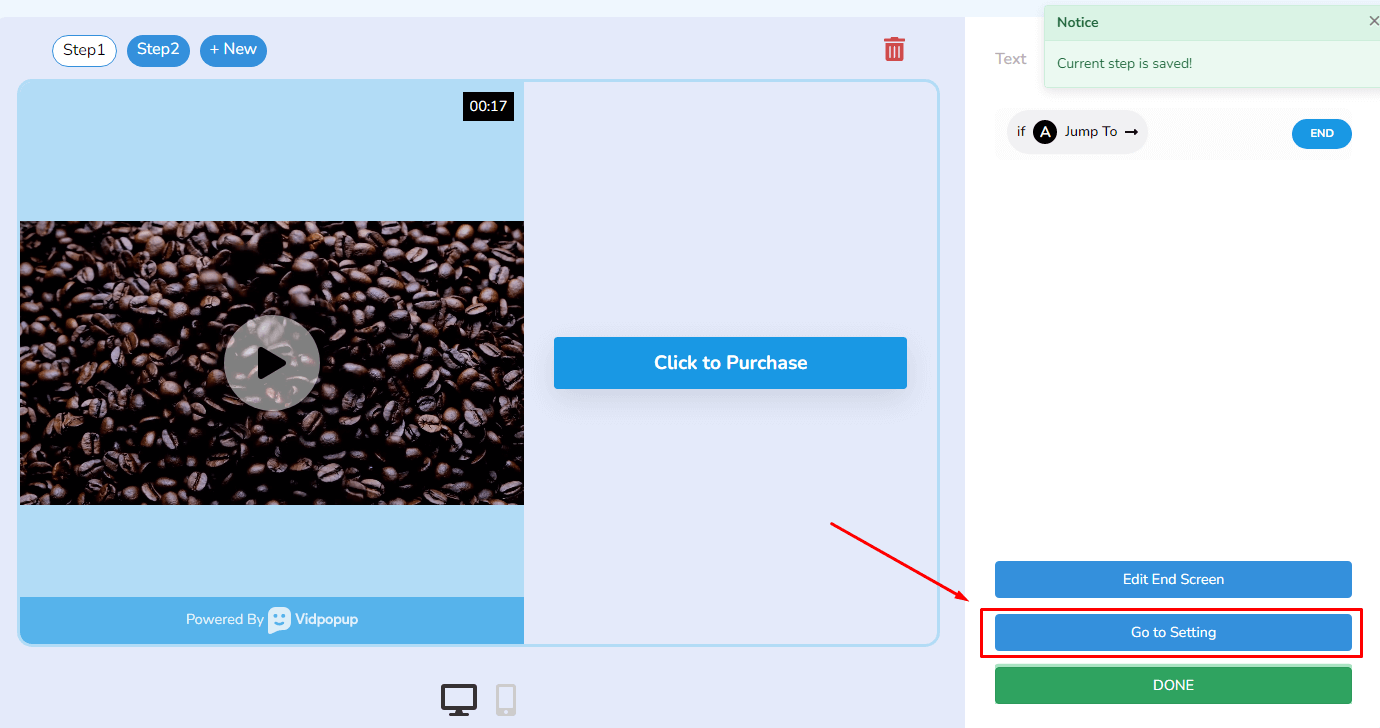
You can also access Vidpop's settings page by clicking on the Vidpopups page on the left bar > Click on Setting icon as demonstrated in the screenshot.
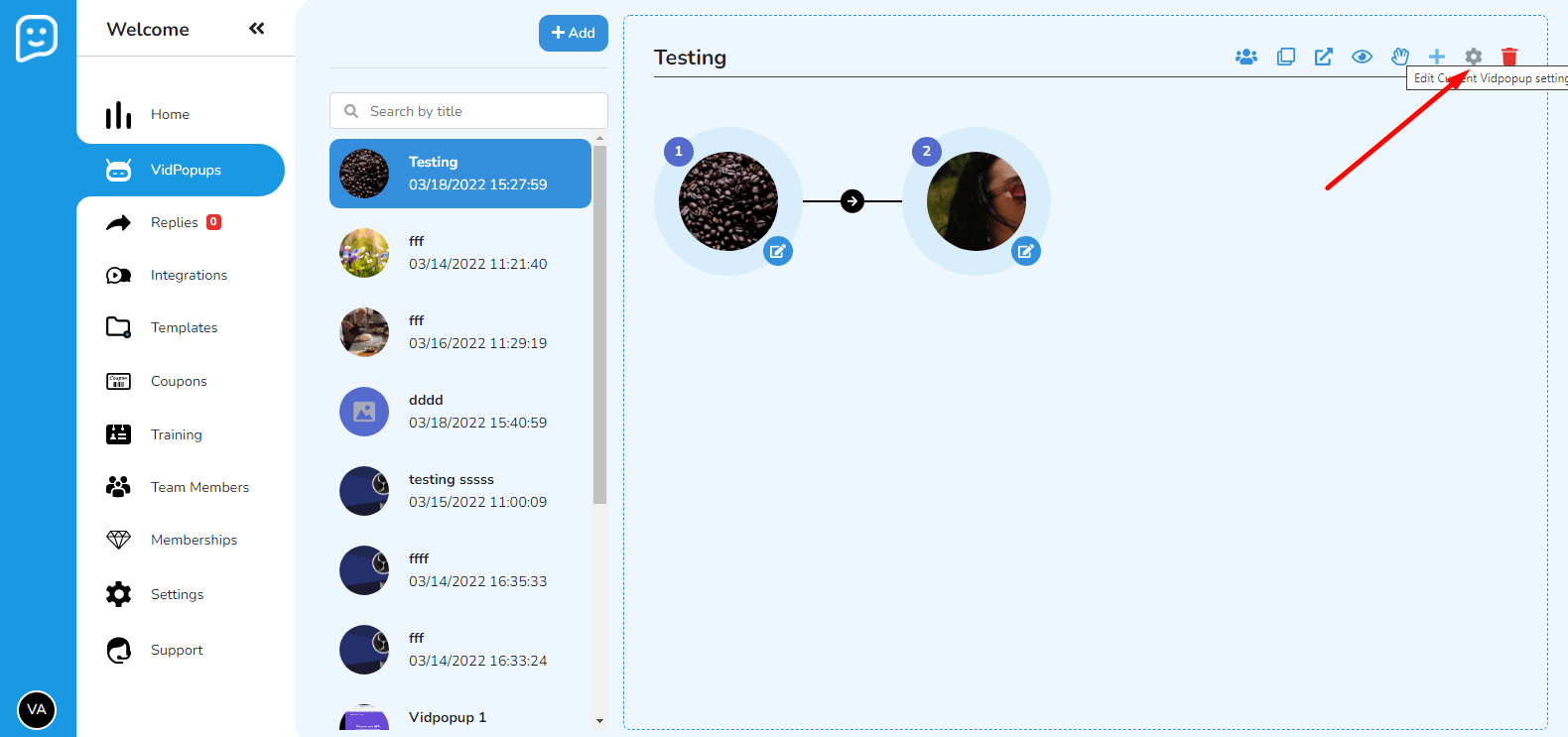
This is what the settings page looks like. You can check other knowledge base articles to know how each of the four functions function.
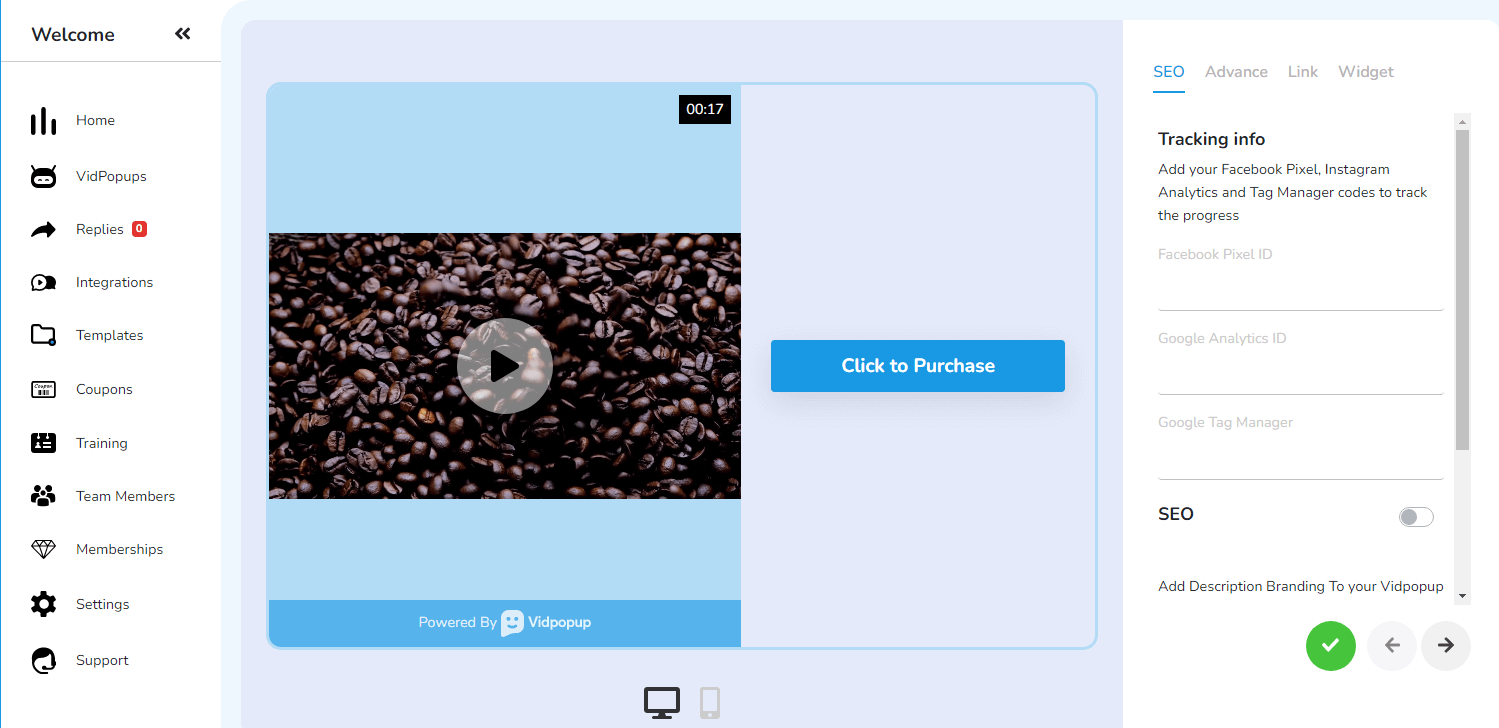
Still No Luck ? We can help you
Create a ticket, we’ll get back to you as soon as possible.
Submit a Ticket