Allow Permission for Camera and Mic
Allow Permission for Camera and Mic
Posted on : 04 Mar, 2022 | Last Update - 3 years ago
In case you’re trying to record a video in Vidpopup but can’t get your camera and microphone to successfully connect, you need to activate their permissions first.
The permission will be granted from your browser. Once you choose to record either video or audio, you will be asked to activate the permissions:
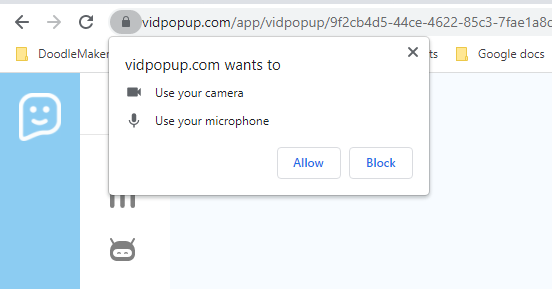
It’s also worth knowing there could be other reasons why Vidpopup is having trouble getting access to your camera and microphone:
*Check if your browser blocks pop-ups. You may not see the pop-up window to grant camera and microphone permissions. You can either unblock the popup to be able to see it or click the lock icon to the left of the website URL and set both permissions to Allow.
*Make sure your browser is up to date by downloading the latest browser version.
*If you’re using plugins or extensions that have access to your camera and microphone, make sure you turn them off and check if this resolves the issue.
*You can always try another browser or device in case none of the above fixes work.
Still No Luck ? We can help you
Create a ticket, we’ll get back to you as soon as possible.
Submit a Ticket