My video doesn't appear in live stage
My video doesn't appear in live stage
Posted on : 23 Jun, 2022 | Last Update - 2 years ago
If you're facing issues with your video while working on your project or in the live /preview stages such as below:
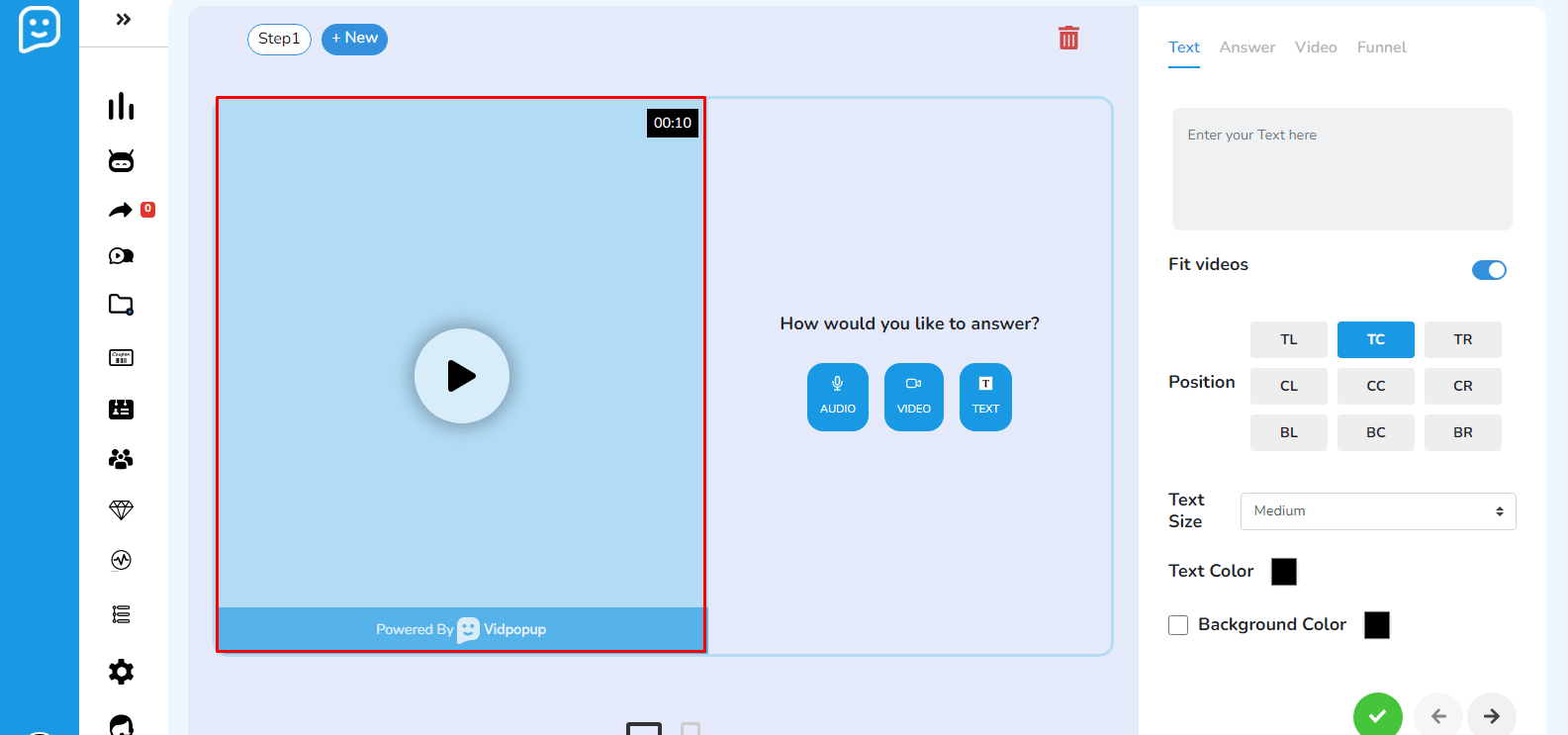
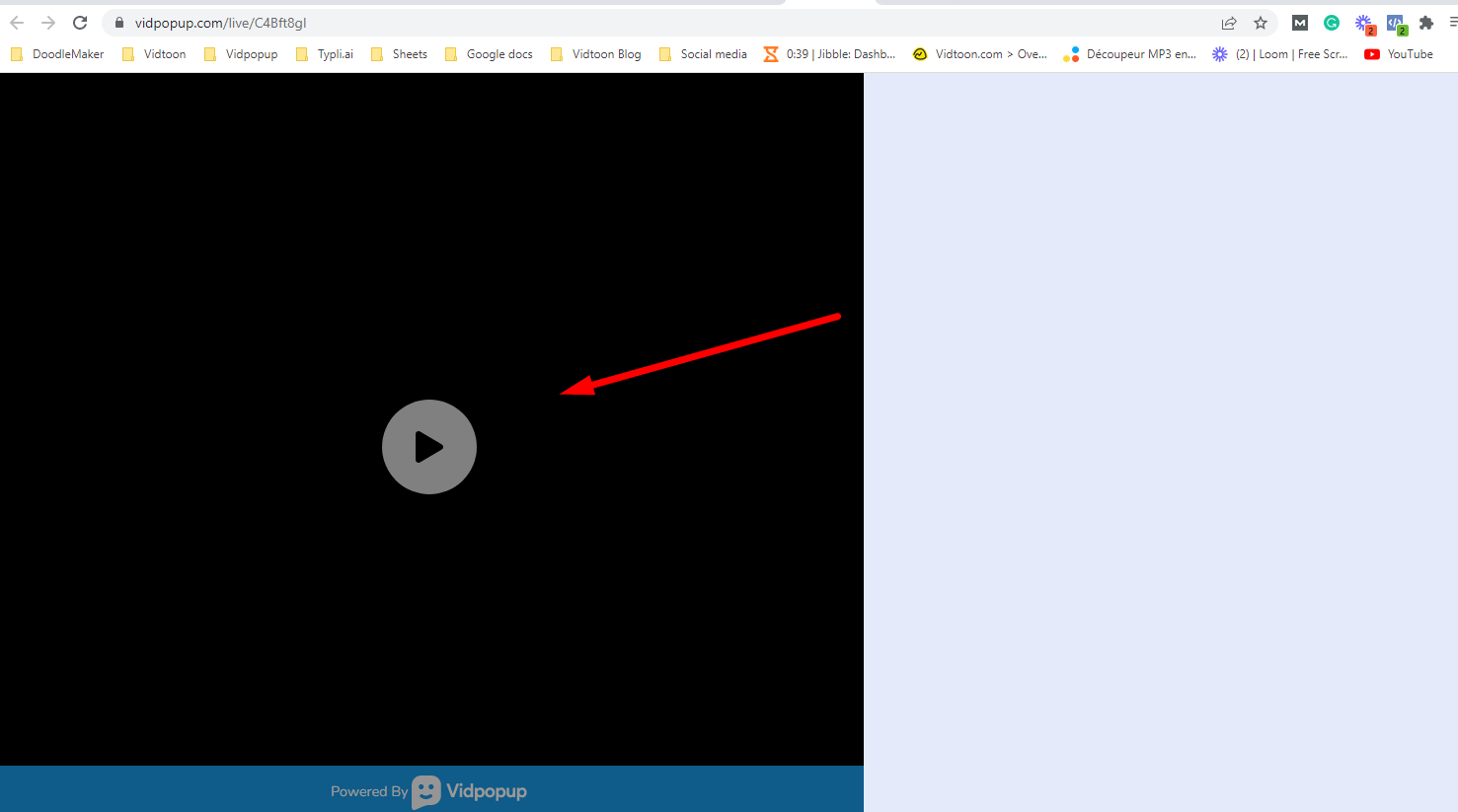
We recommend changing its video codec so it's compatible with Vidpopup. Here's how you can do it:
1- Upload your video to the video converter app
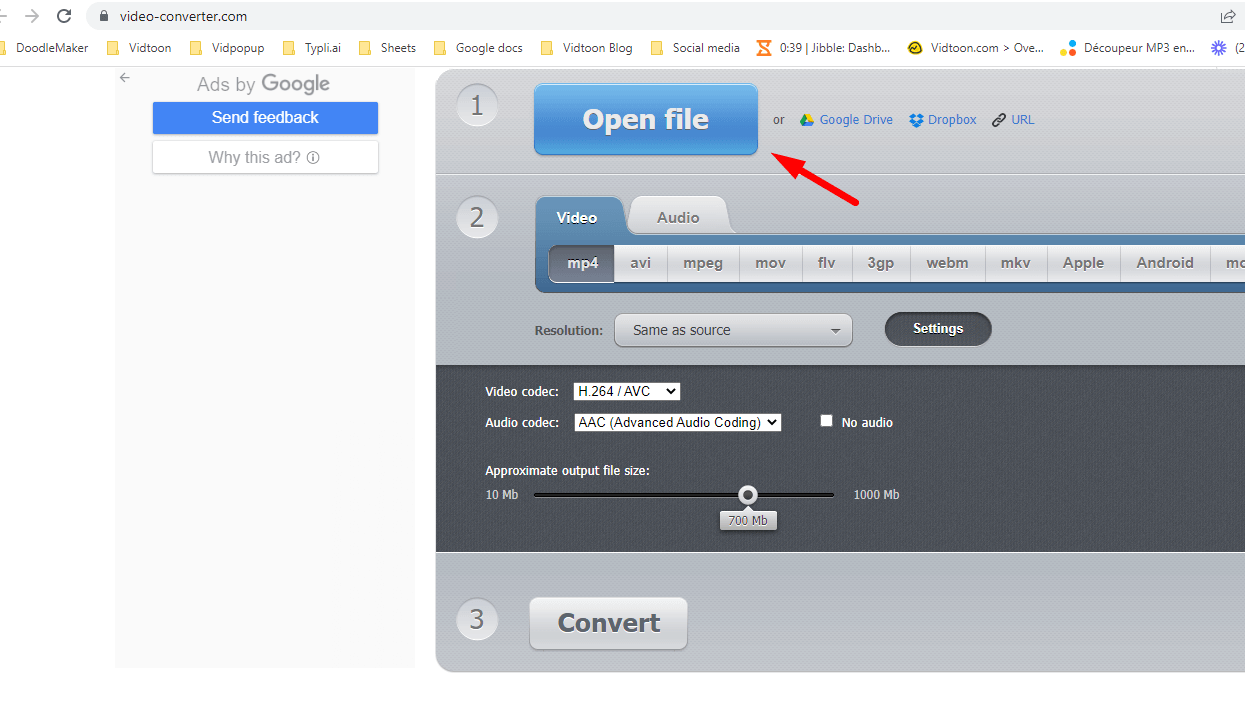
2-Make sure to click on Settings > choose H264 for video codec
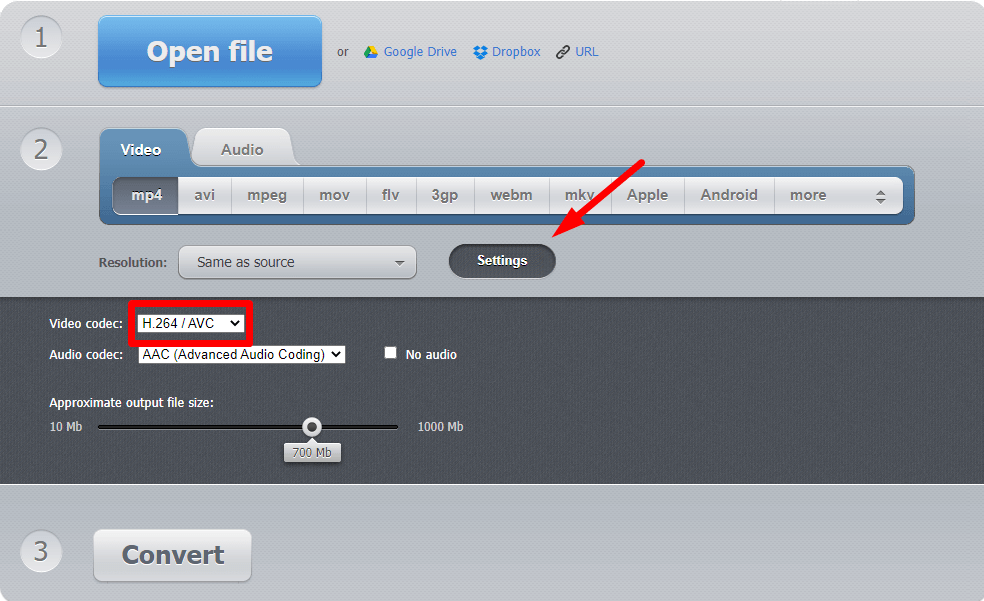
3- Click on Convert. Download the converted video and then upload it easily to your Vidpopup project.
Still No Luck ? We can help you
Create a ticket, we’ll get back to you as soon as possible.
Submit a Ticket