How to Manage Your Team Inside Vidpopup
How to Manage Your Team Inside Vidpopup
Posted on : 08 Mar, 2022 | Last Update - 3 years ago
Vidpopup offers 10 sub-user features for Vidpopup Pro plan users.
1- Login to your Vidpopup account > Click on Team Members
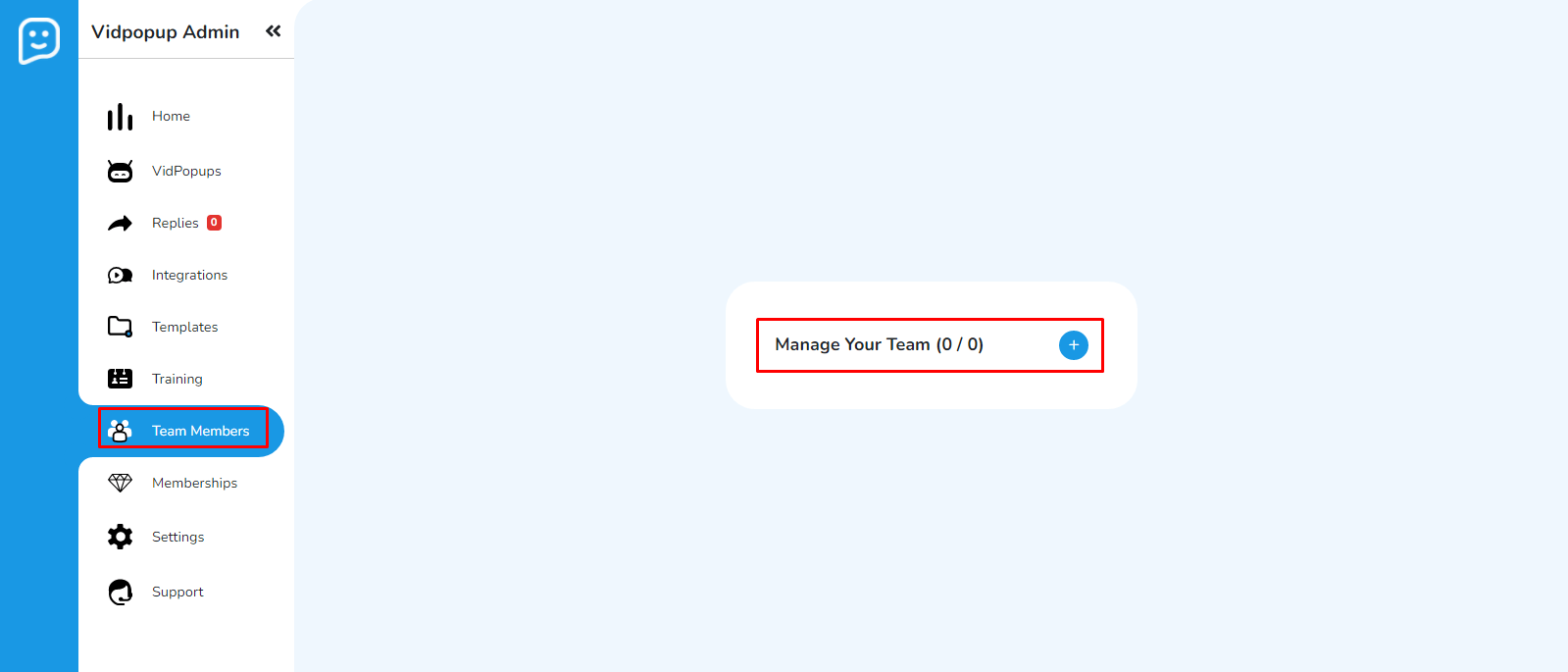
2- Click on the Plus button > Add your sub user name and email address

3- Once you click on Add, you will be able to copy the password in order to send it to your sub users

4- Your sub-users will be added instantly.

- In case you would like to edit information, simply click on the edit button.

- To delete a sub-user, click on the Delete button
IMPORTANT: If an email is already available in Vidpopup, you won't be able to add them as your sub-user.

Still No Luck ? We can help you
Create a ticket, we’ll get back to you as soon as possible.
Submit a Ticket