Assign Projects to Sub Users
Assign Projects to Sub Users
Posted on : 01 Apr, 2022 | Last Update - 3 years ago
Sub users are exclusive to Pro Plan users and Appsumo Tier2 and 3. It allows you to assign projects to 5 sub-users and 10 / 20 sub-users respectively for app sumo customers. These sub-users can access their own account and use all Vidpopup features.
Once you have already added your sub-users:
1- Choose the project you would like to assign to your sub-users > Click on the team members icon.
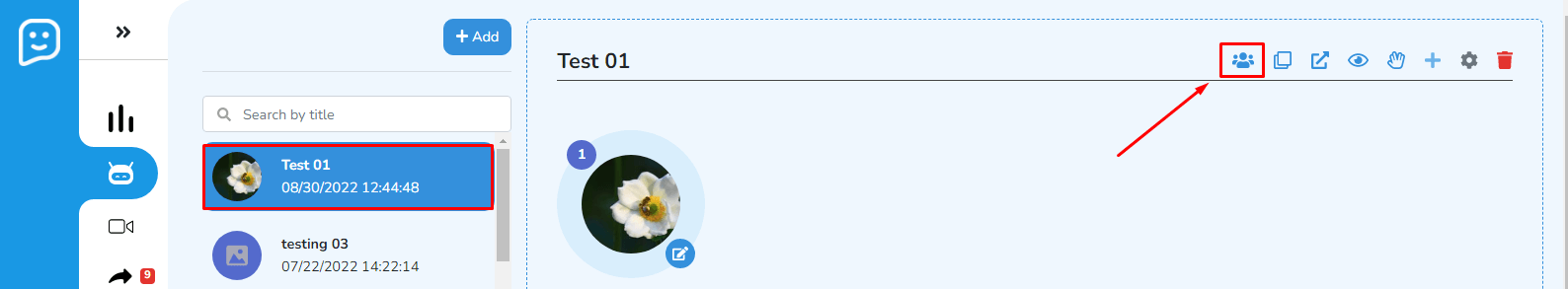
2- You will be able to choose among the sub-users you already have. Click on Save button
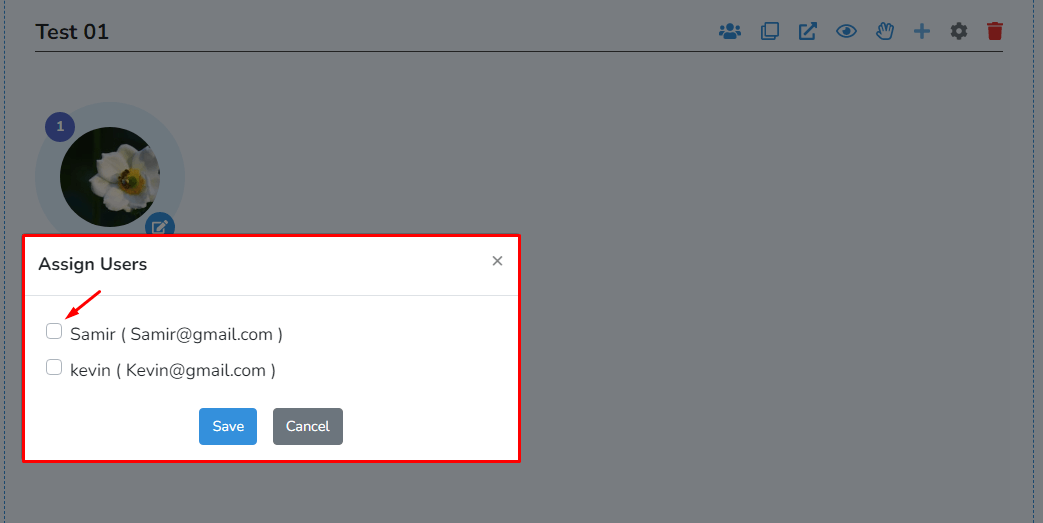
Your sub-users can now log in to their Vidpopup account with the password provided and check both project and related replies.
Still No Luck ? We can help you
Create a ticket, we’ll get back to you as soon as possible.
Submit a Ticket