How to Downgrade in Vidpopup
How to Downgrade in Vidpopup
Posted on : 08 Mar, 2022 | Last Update - 3 years ago
In case you would like to downgrade from one level to another:
1- Click on the membership area in Vidpopup
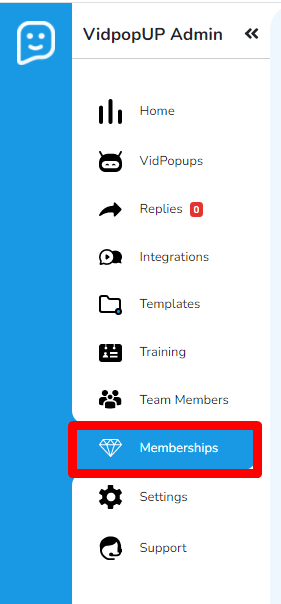
2- You will be able to downgrade easily by clicking on the Downgrade button
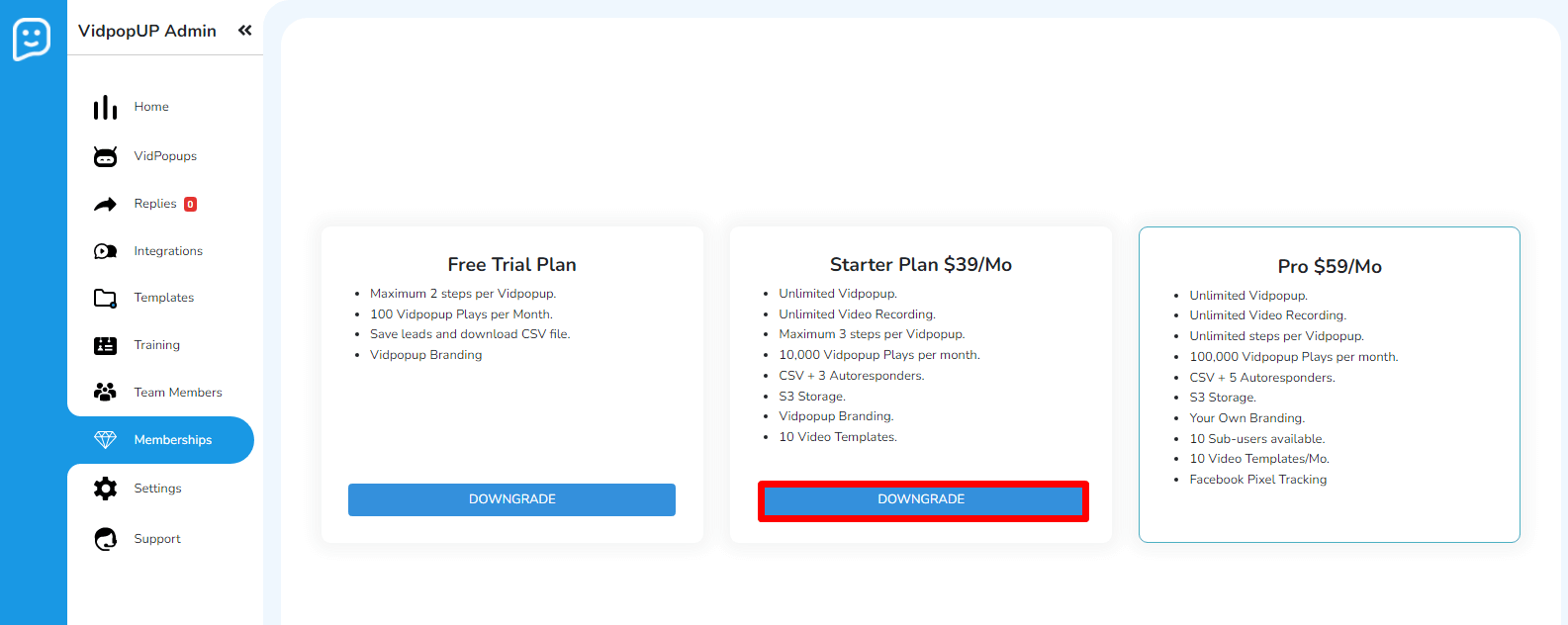

3-Make sure to complete the payment process in order to activate your new subscription.
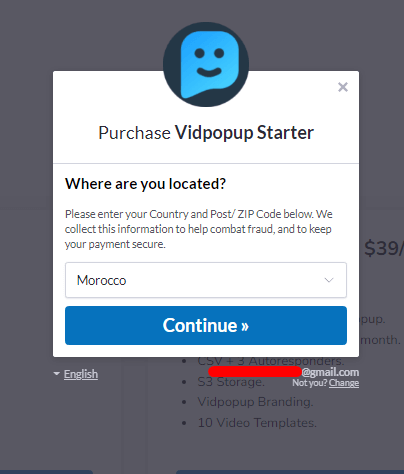

Subscription Plans
Still No Luck ? We can help you
Create a ticket, we’ll get back to you as soon as possible.
Submit a Ticket