How to Upgrade Your Plan
How to Upgrade Your Plan
Posted on : 04 Mar, 2022 | Last Update - 3 years ago
If you want to upgrade from a free trial plan account to a paid one:
1- Click on the Membership page in your Vidpopup account
2- Click on the Upgrade button for either Starter or Pro plan
3- A pop-up window will appear > click Upgrade
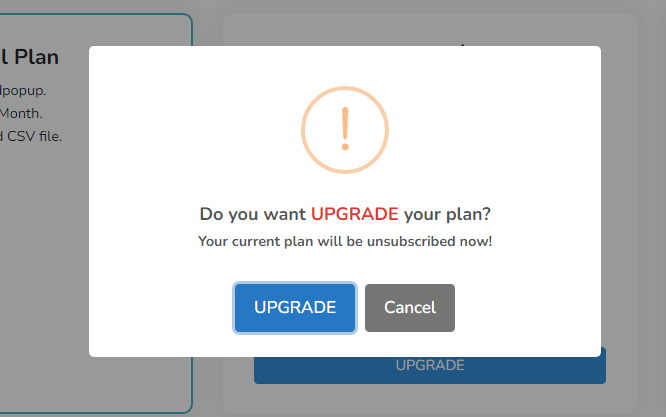
4- Choose your location
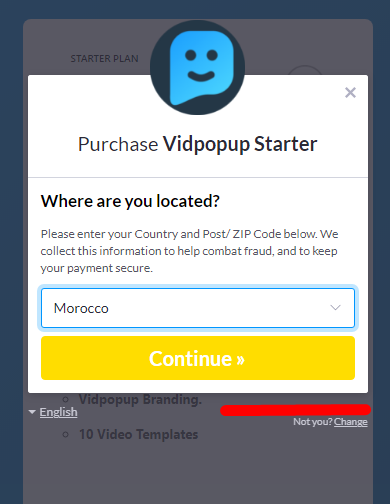
5- Purchase using either a Credit card or Paypal account.
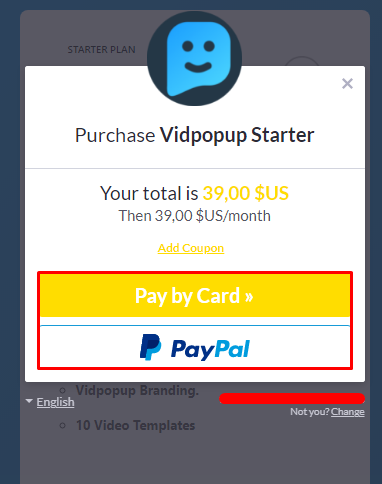
Still No Luck ? We can help you
Create a ticket, we’ll get back to you as soon as possible.
Submit a Ticket