Audio Replies
Audio Replies
Posted on : 01 Apr, 2022 | Last Update - 3 years ago
Customers can reply to Vidpopup videos using different options and one of them is Audio
1- To answer using audio, click on audio option
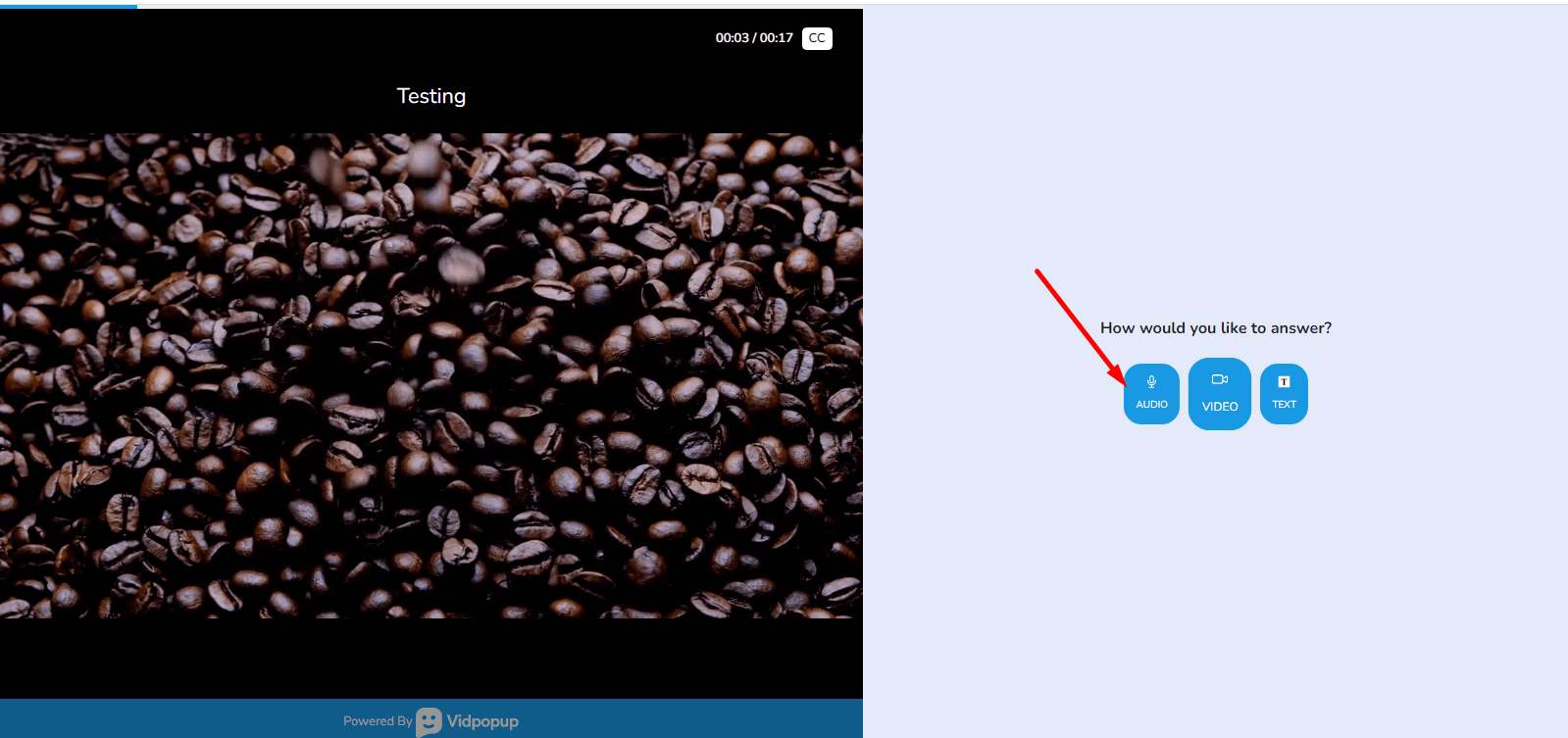
2- Click on the Green Mic to start recording
You can also click on the Back button to choose another reply option
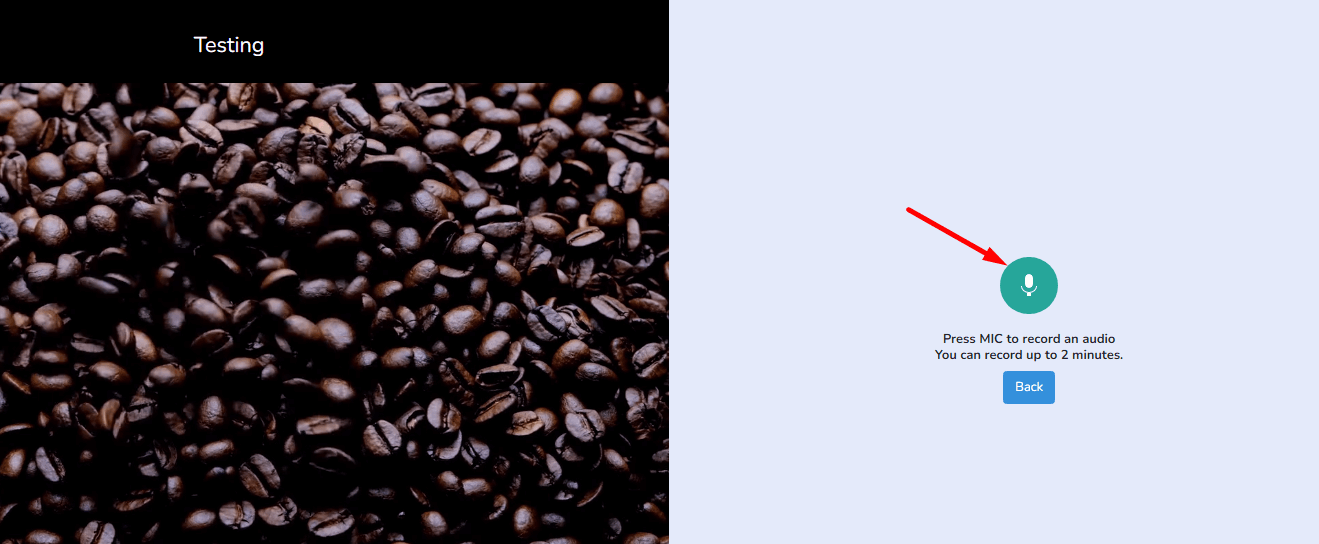
3- The red mic indicates that your voice is being recorded.
To stop the record, simply click on the red mic again.
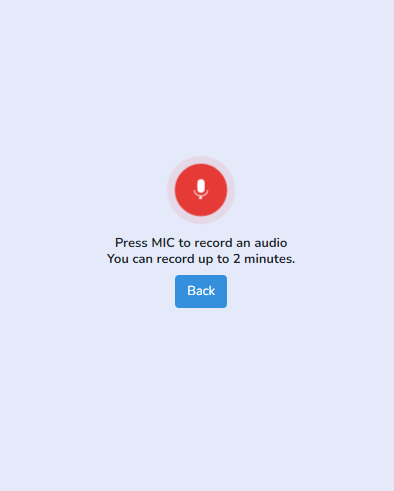
4- If you activated "collect contact details" when editing the vidpop, people who will reply to your video must add their contact details: First name, Last name and Email
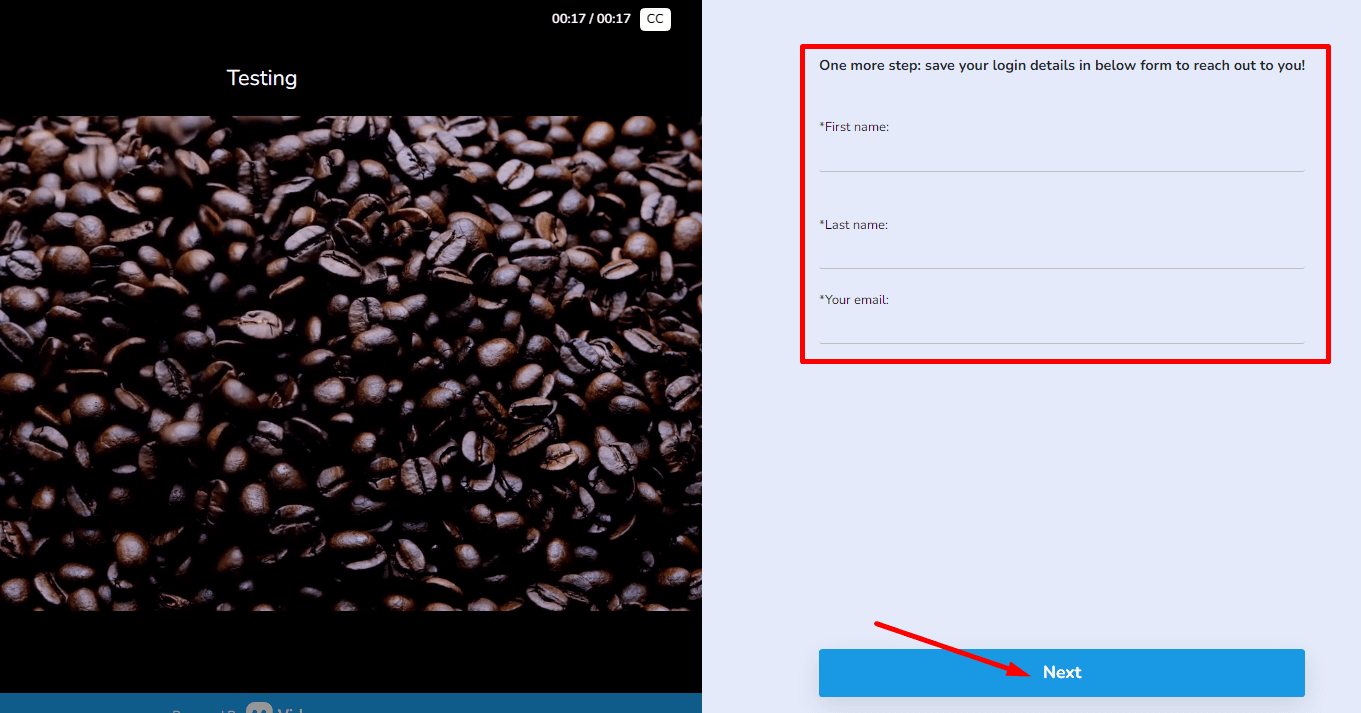
5- Once they click on Next, they will be able to see the End Screen page
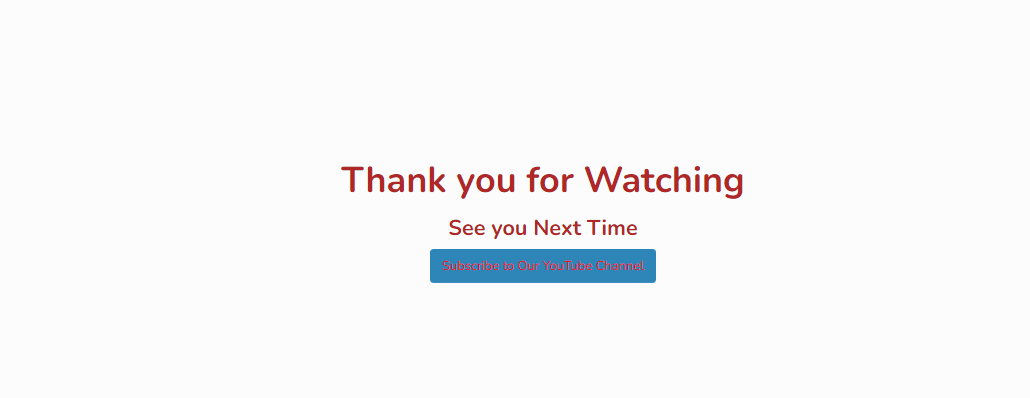
6- This is what the reply will look like. You can also download the audio.
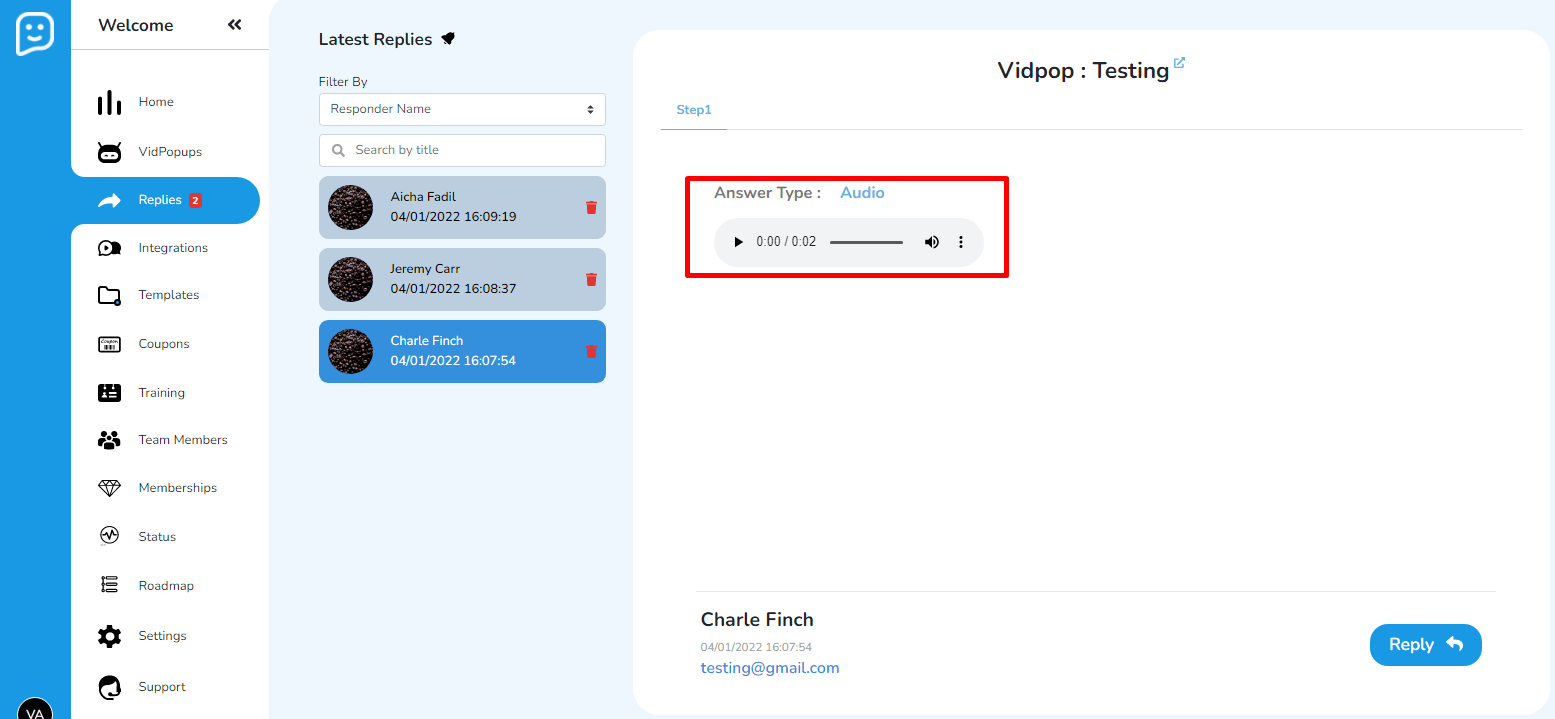
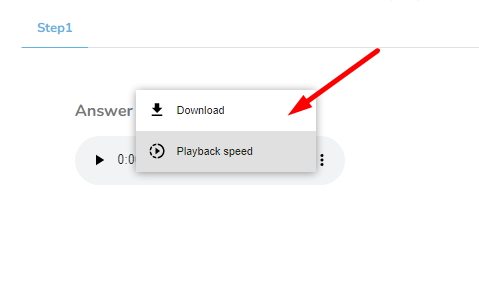
Still No Luck ? We can help you
Create a ticket, we’ll get back to you as soon as possible.
Submit a Ticket