Edit Vidpop End Screen
Edit Vidpop End Screen
Posted on : 22 Mar, 2022 | Last Update - 3 years ago
1- To Edit the End Screen for your Funnel:
- Either click on Edit End Screen
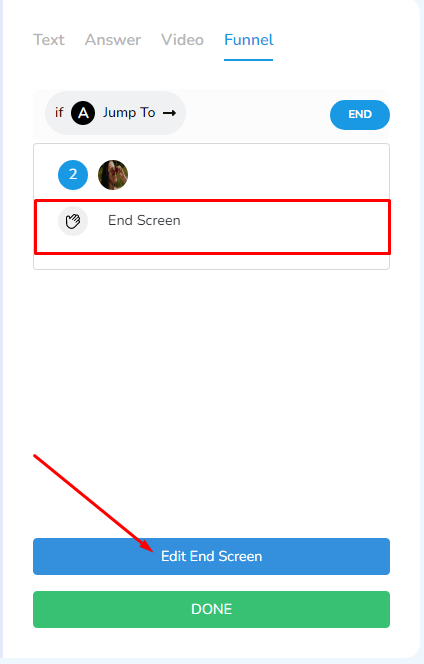
- Or go back to your Vidpopups page and click on Edit Current Vidpopup End Page
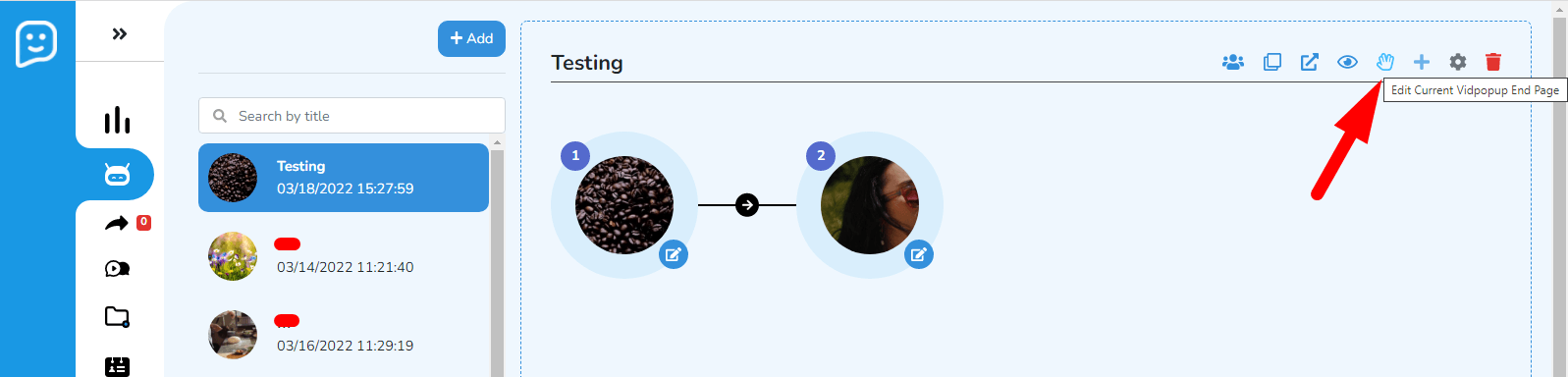
2- This is what the End screen looks like. You can use the different editing tools on the right section to customize it.
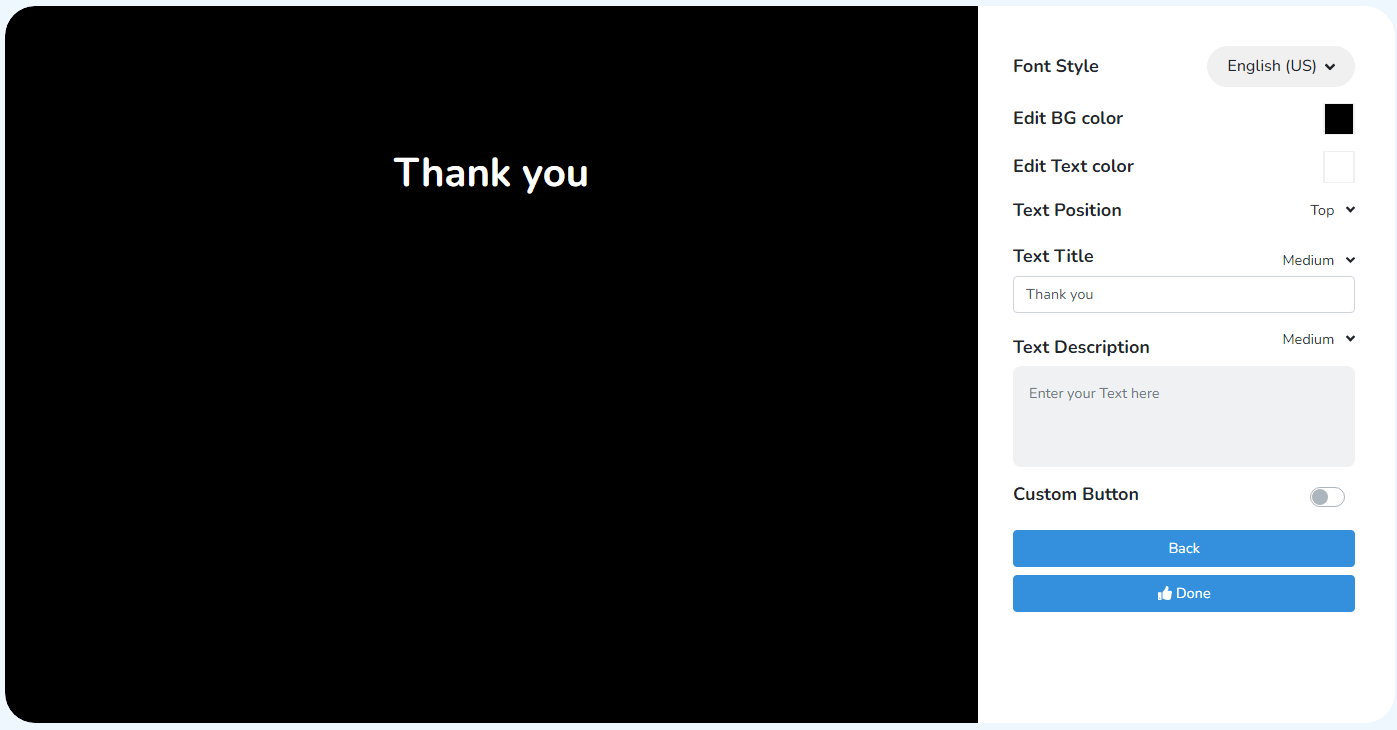
3- You can change the background color of the screen.
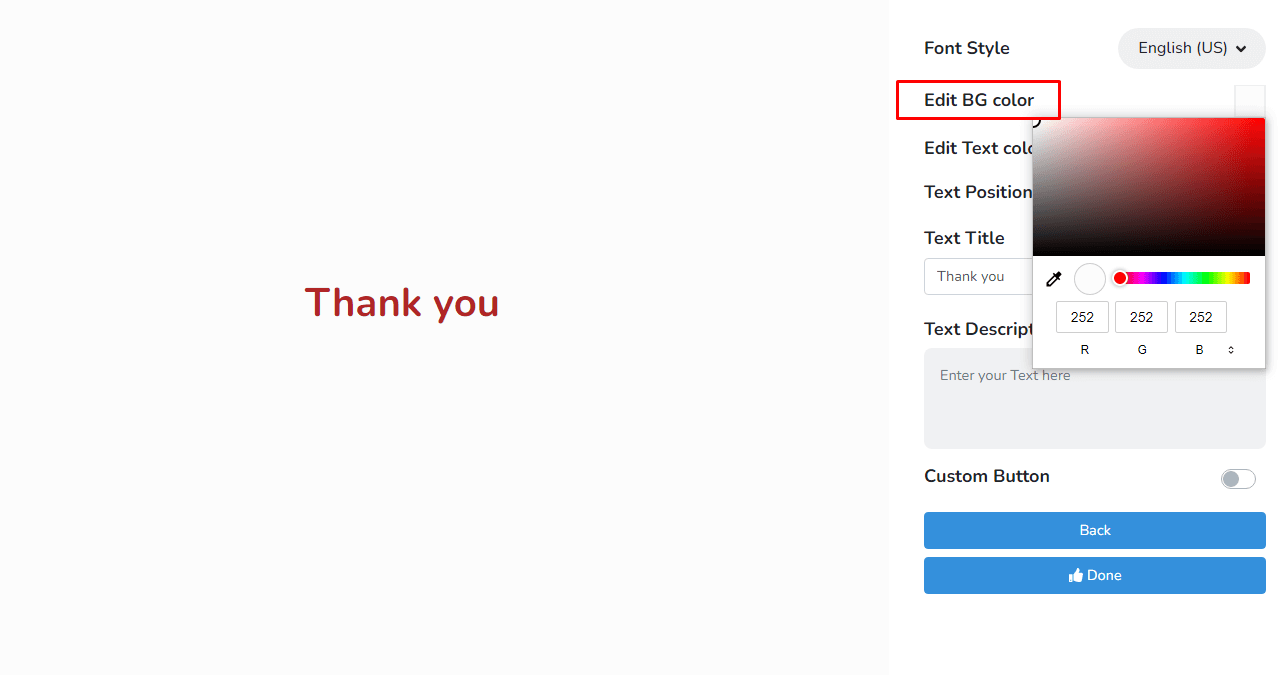
4- You can also change the text color.
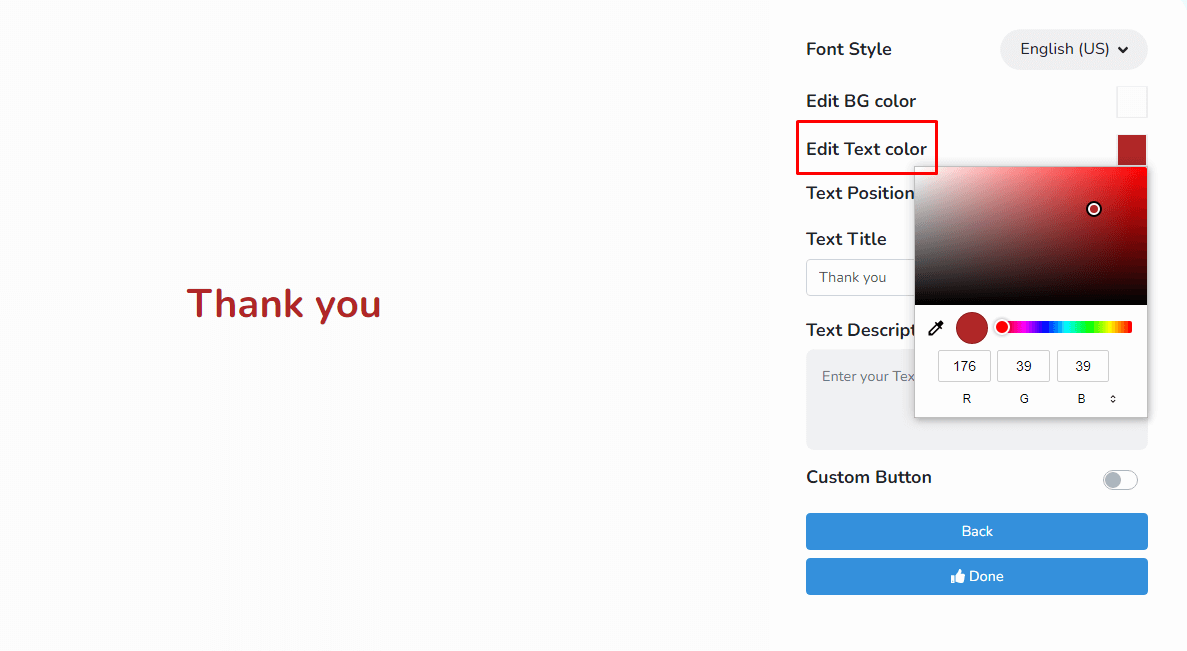
5- Select the position for your text: Top, Center, or Bottom.
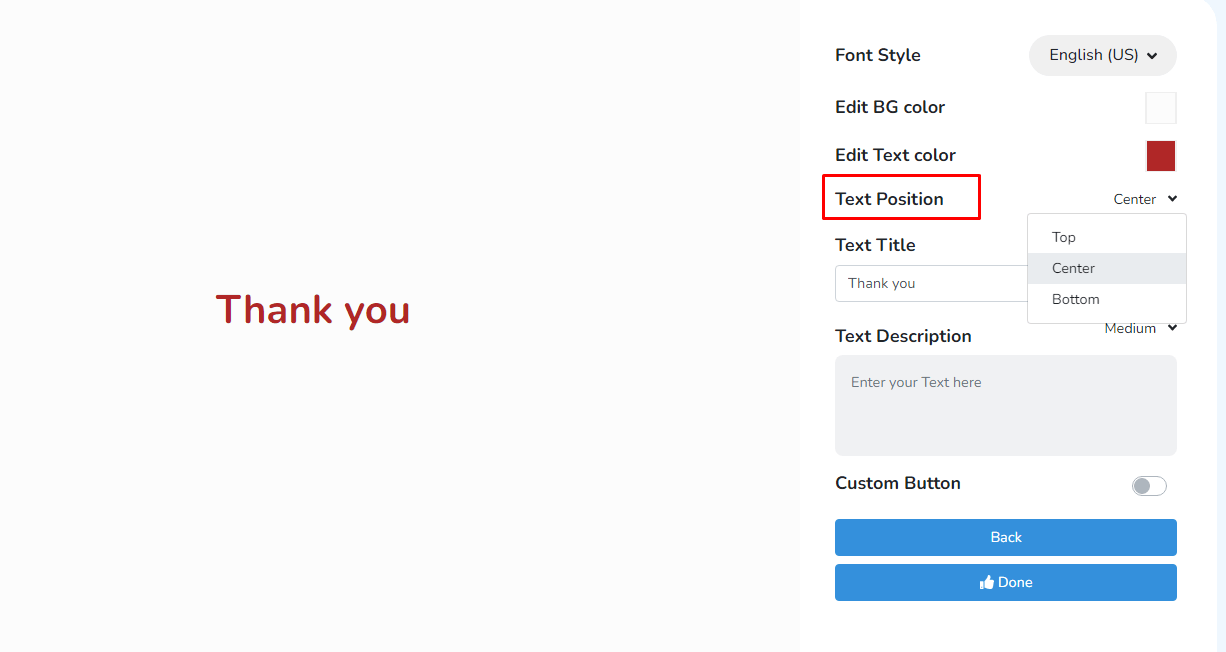
6- Add/ Change the text title and choose its size as well: Extra small, Small, Medium, Large, or Extra Large.
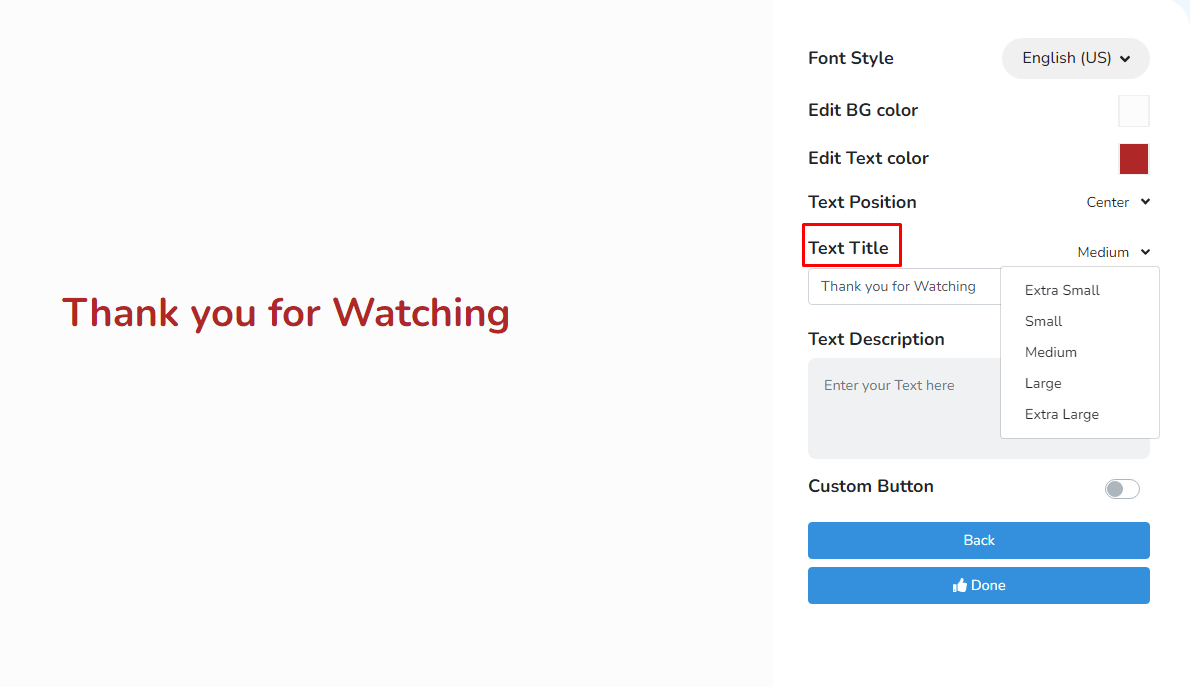
7- Same process for Description: Change text and size.
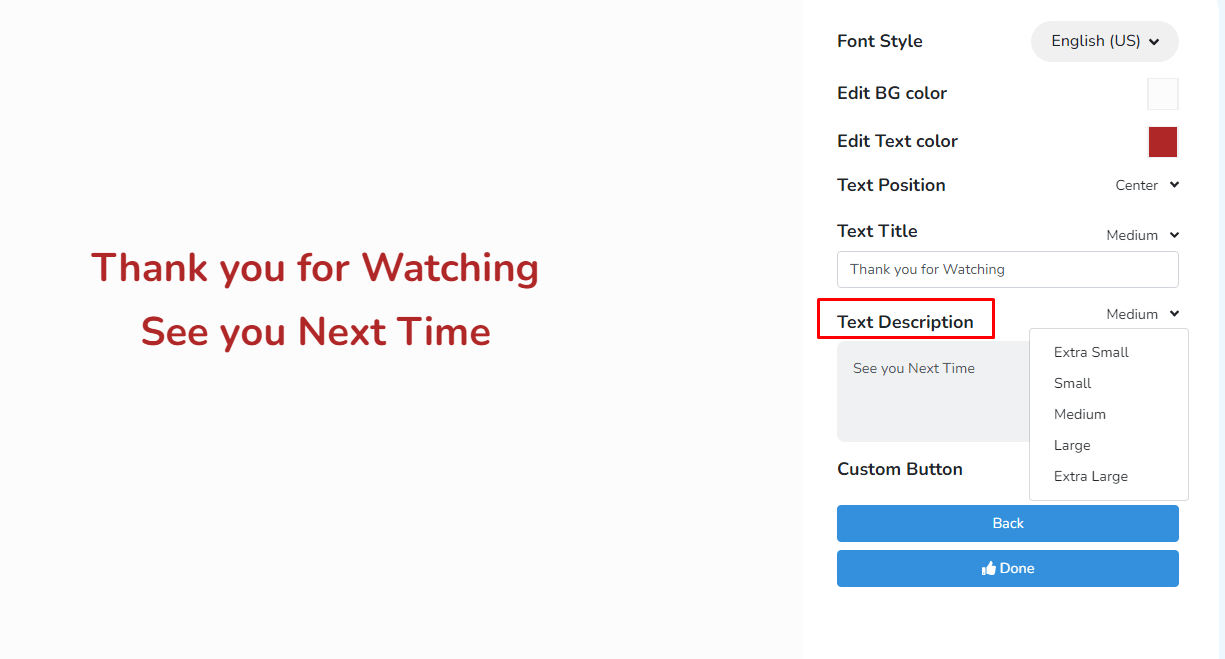
8- You have the option to add a custom button. (You can opt without if you want).
Add a custom title for your button > Custom Link > Choose the color of your button + text
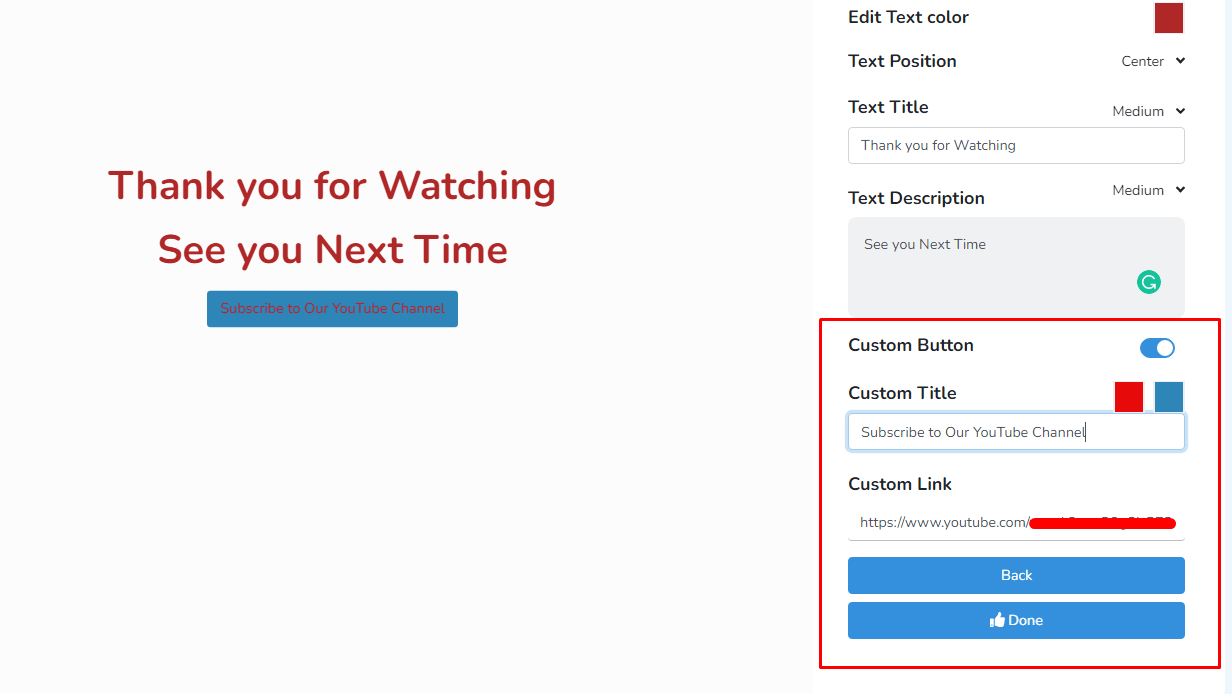
Make sure to click DONE once you complete your work so have it saved for your Vipop project.
Create your Vidpops
Still No Luck ? We can help you
Create a ticket, we’ll get back to you as soon as possible.
Submit a Ticket