How To Use Stock Videos
How To Use Stock Videos
Posted on : 14 Mar, 2022 | Last Update - 3 years ago
1- Click on Stock Video option
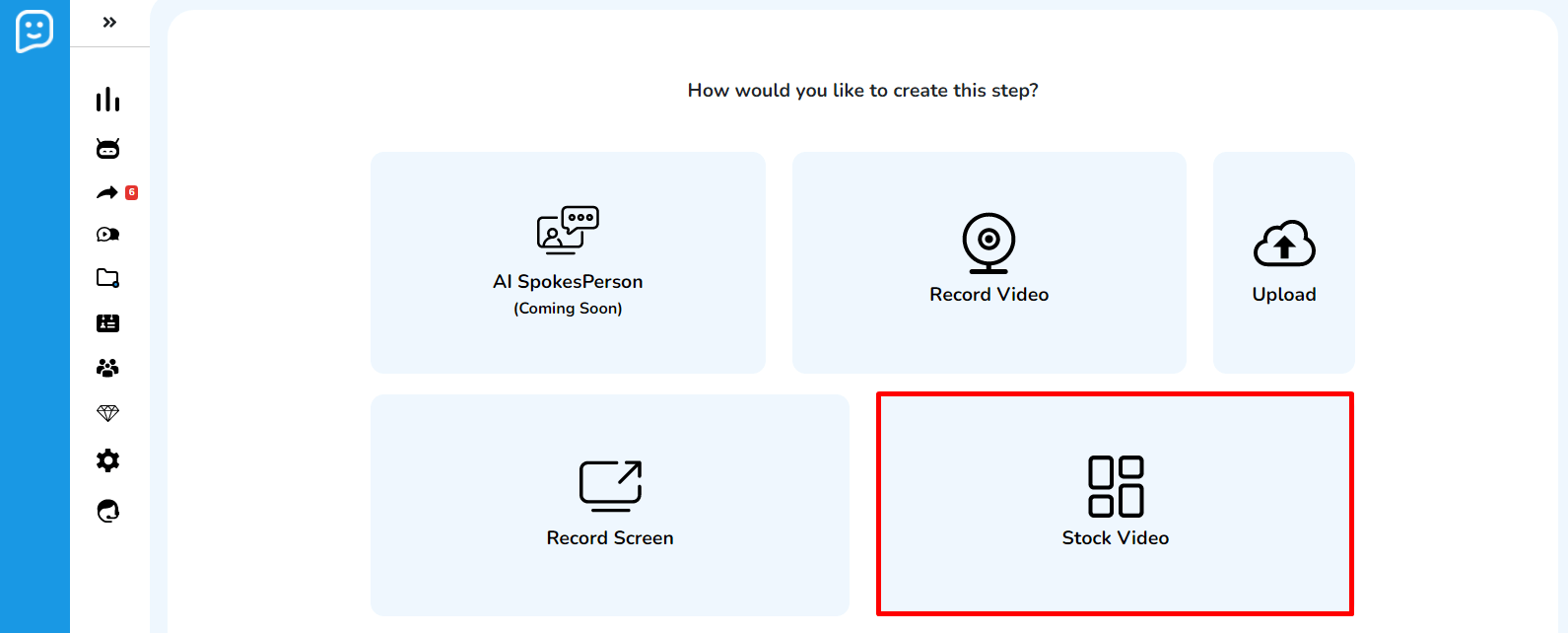
2- This option allows you to choose 4 types of videos
- My Video: Has different videos you have already used in Vidpopup
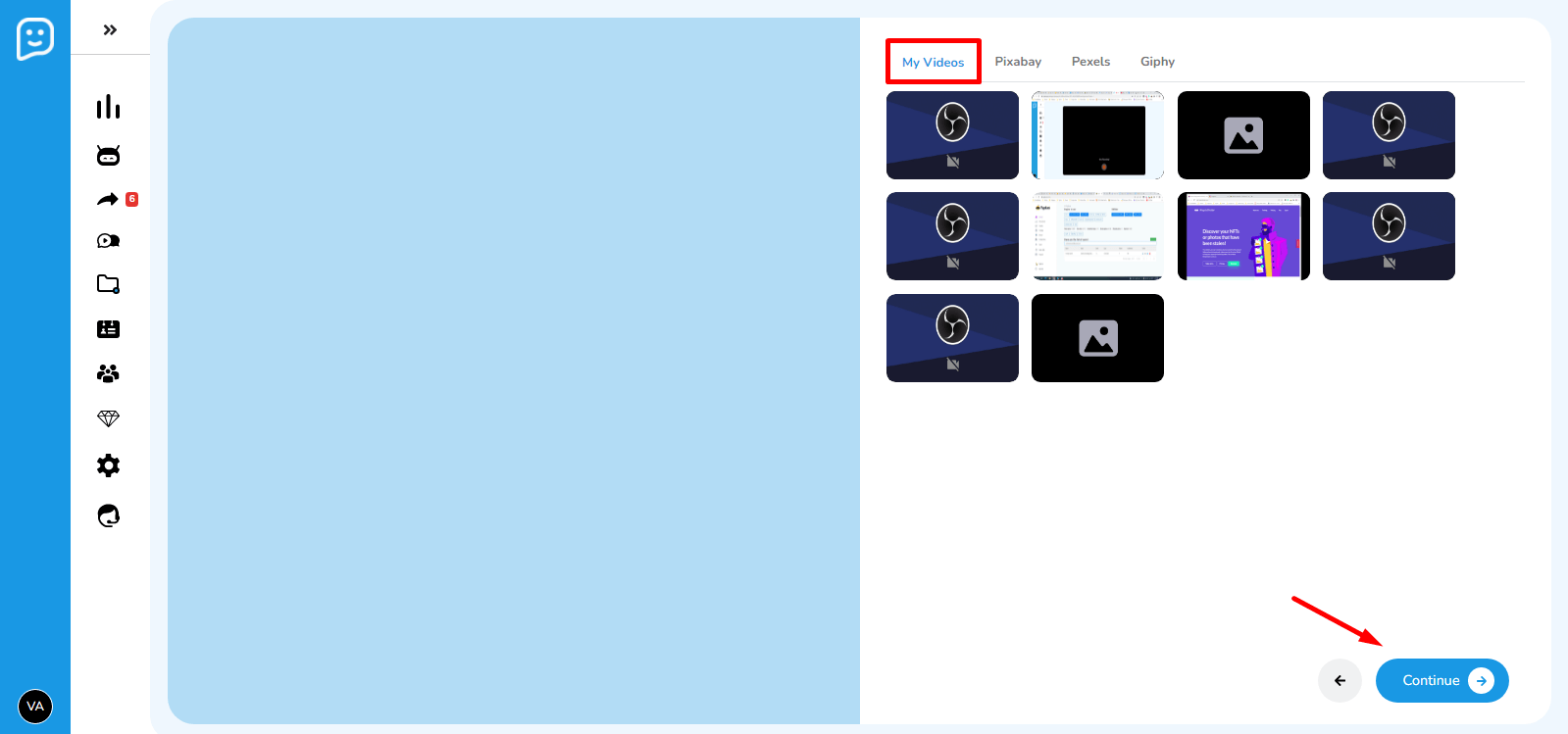
- Pixabay: allow you to download commercial-free Pixabay videos
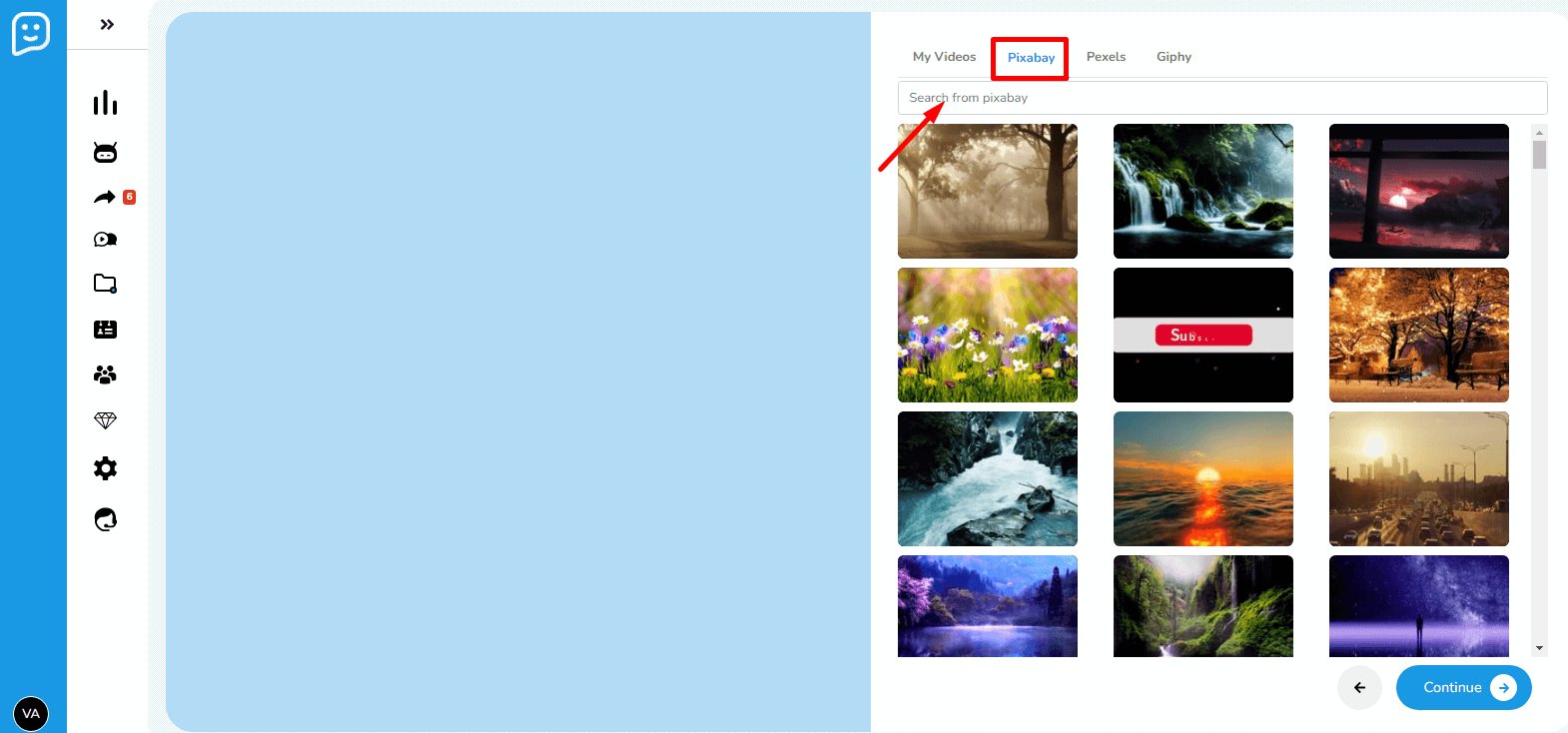
- Pexels: To download Pexel videos
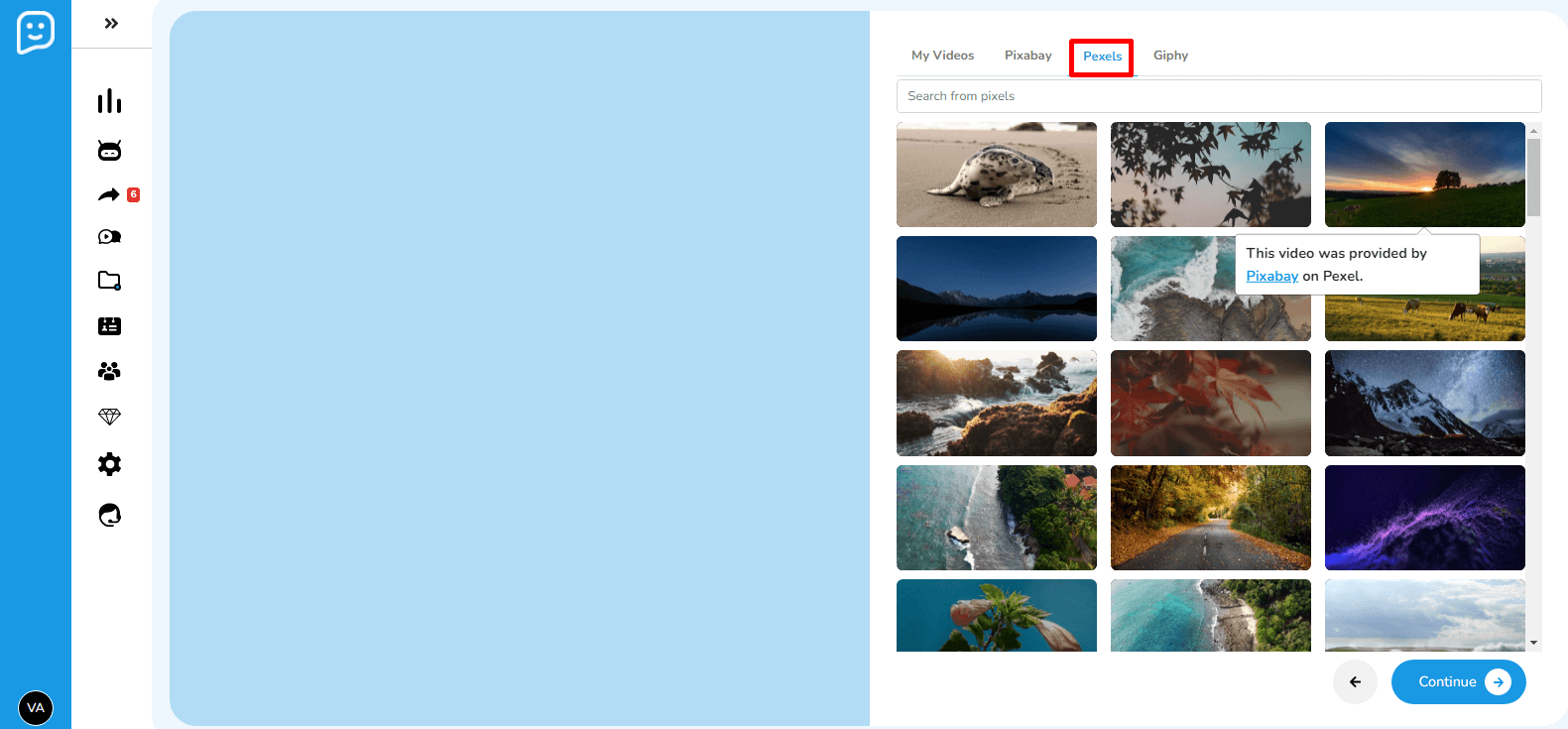
- Giphy: You can download GIFS
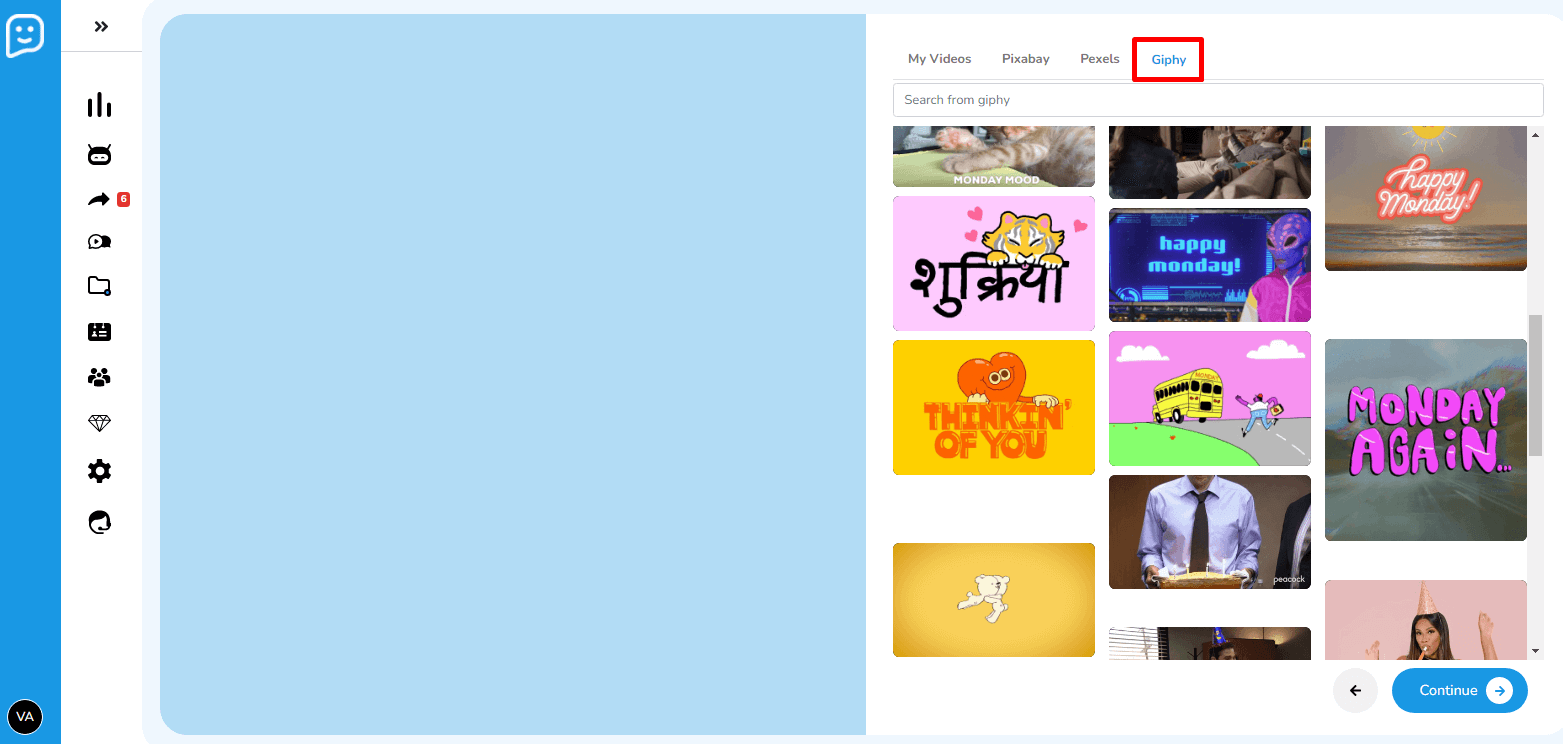
3- To look for a specific themed video, make sure you add a keyword to the search bar and press enter

4- Click on the desired video and press Continue
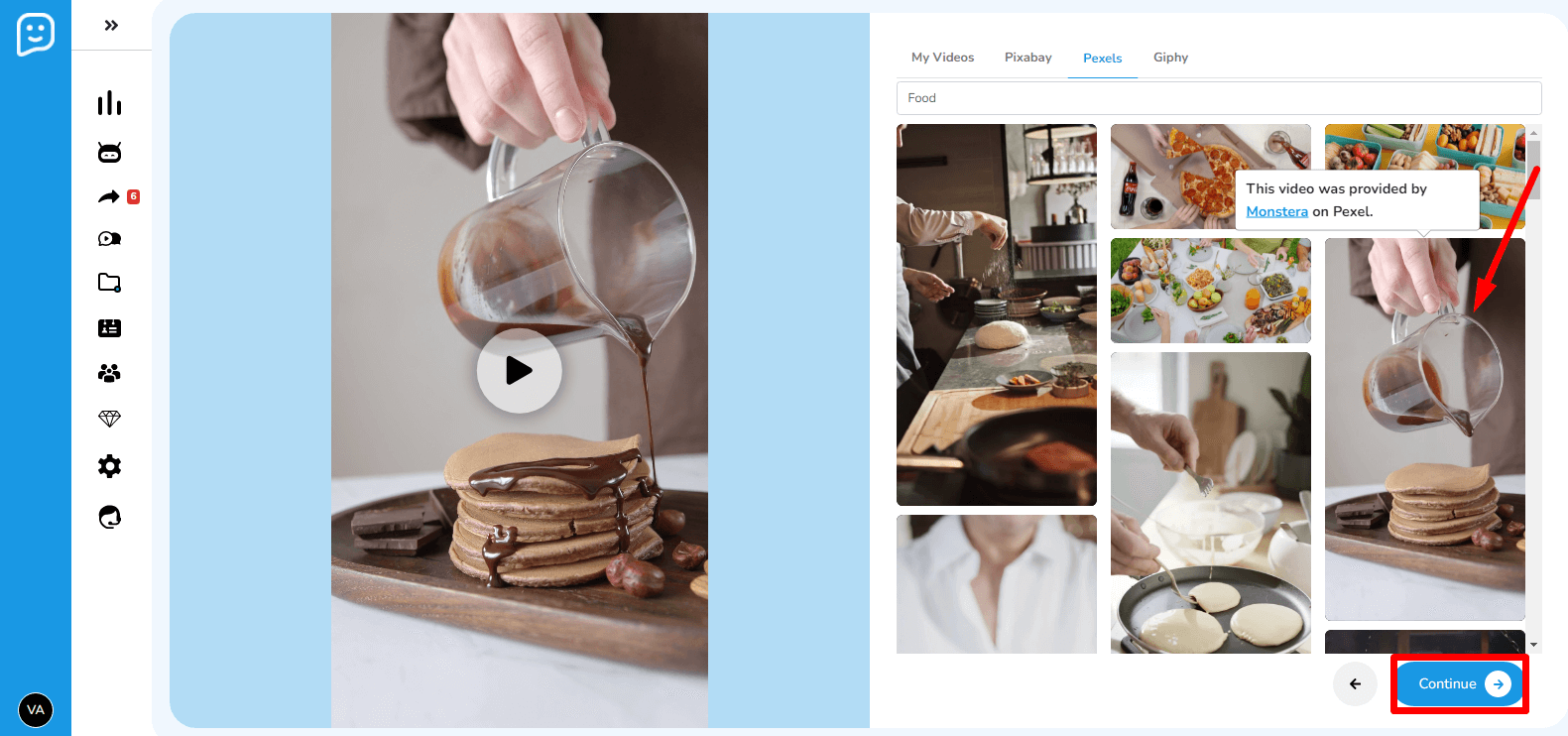
5- You can now use the video in your project.

Create your Vidpops
Still No Luck ? We can help you
Create a ticket, we’ll get back to you as soon as possible.
Submit a Ticket