Create Vidpopup Funnel with Clickable Button
Create Vidpopup Funnel with Clickable Button
Posted on : 21 Mar, 2022 | Last Update - 3 years ago
1- After choosing your video type and adding your text material, make sure to click on the Answer type drop menu > Select Button

2- You will be able to see different tasks > Add your Call to Action text
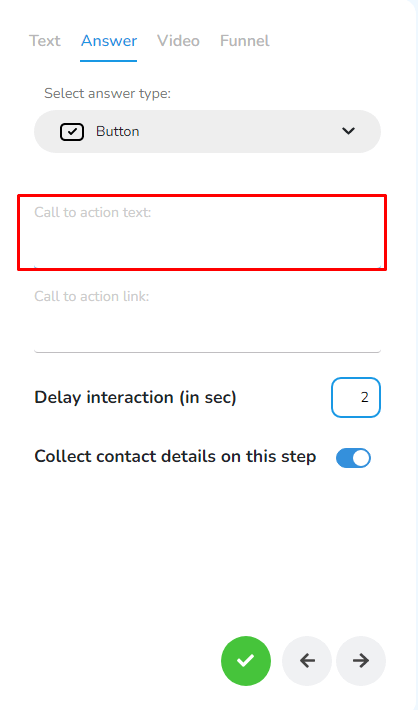
This is how it will appear on your Vidpop.
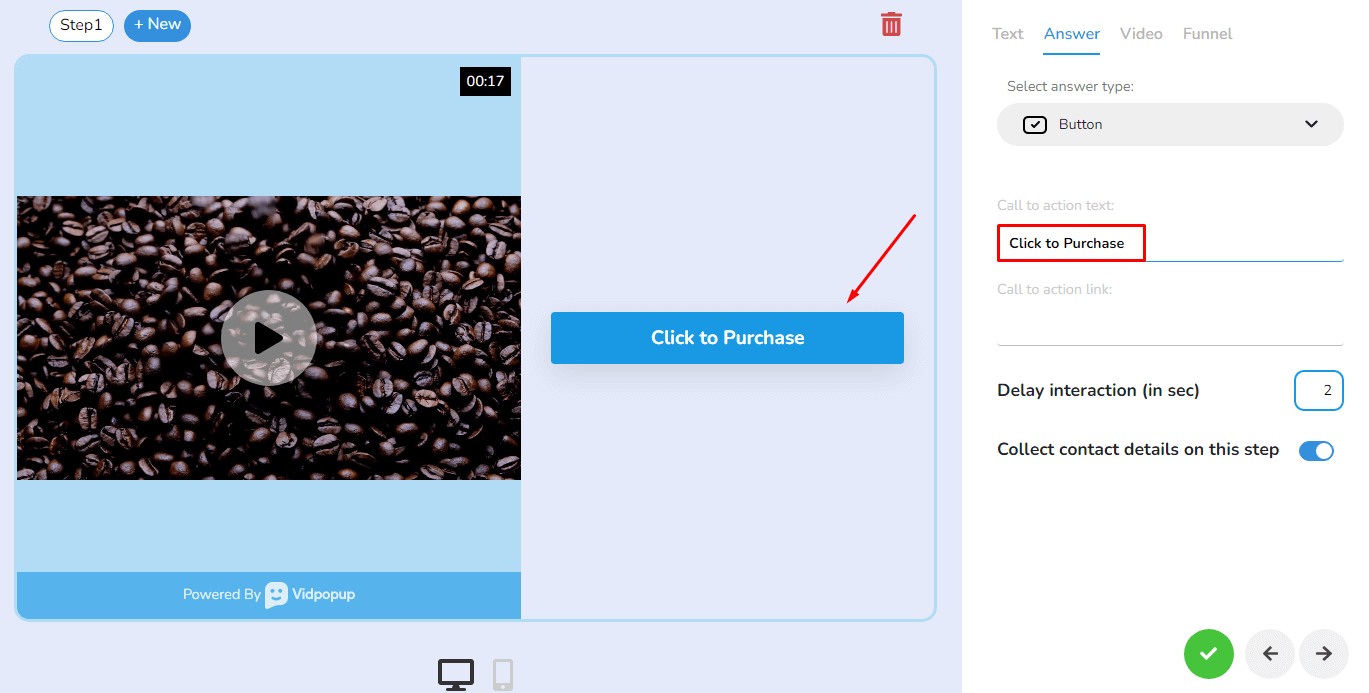
3- You can now add a URL to the Call to Action Link section
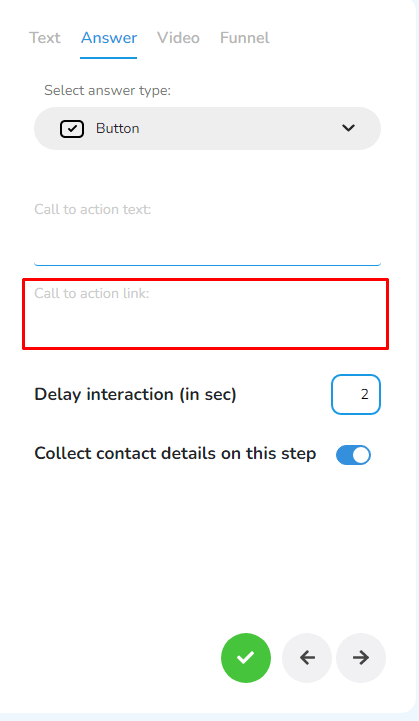
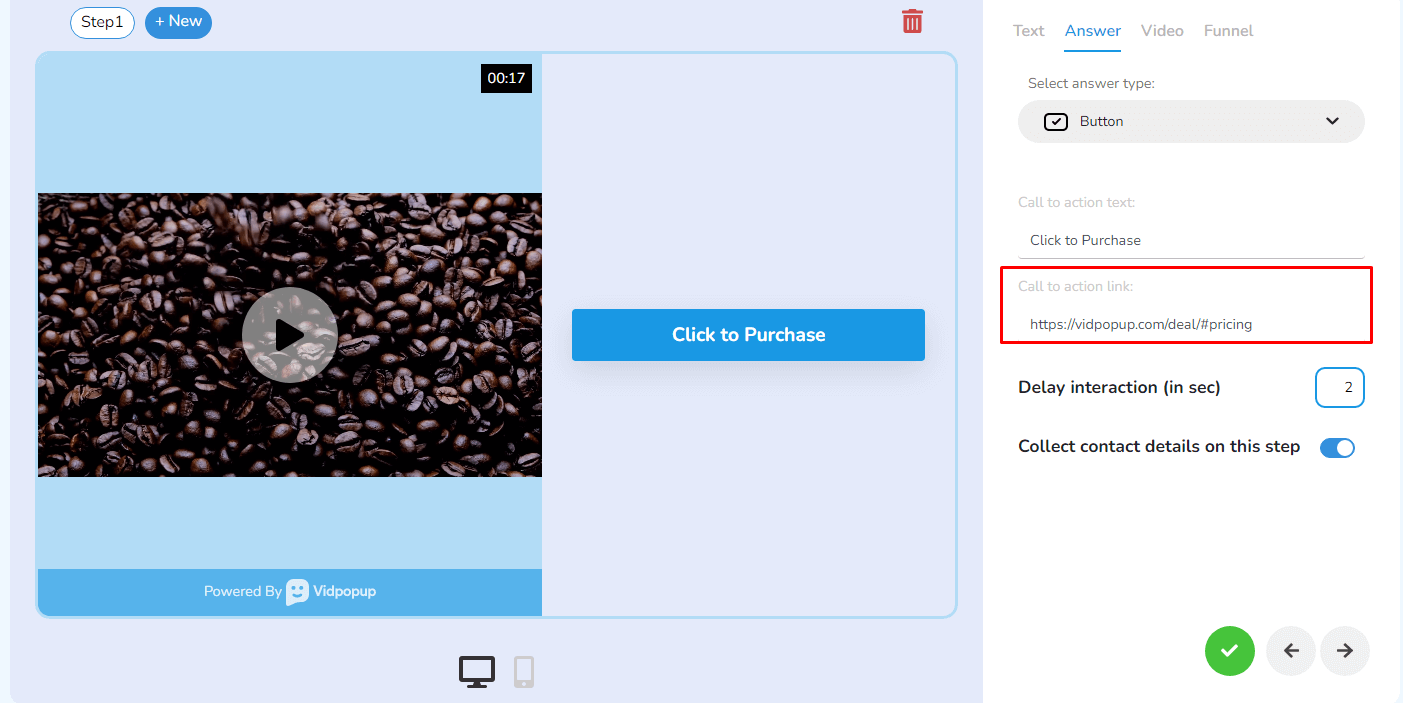
4- Delay Interaction: this allows you to control the time in which the answer type will be displayed.
In this case, after 2 sec, the Clickable button answer type will be displayed in the vidpop.
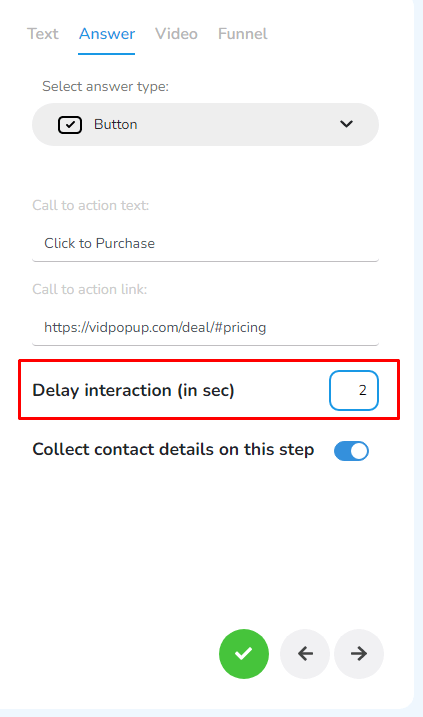
5- Collect Contact Details: You can collect the contact details of people who replied to your Vidpop. You can either activate or deactivate it based on your preference.

Create your Vidpops
Still No Luck ? We can help you
Create a ticket, we’ll get back to you as soon as possible.
Submit a Ticket