Create Vidpopup Funnel with Multiple Choice
Create Vidpopup Funnel with Multiple Choice
Posted on : 21 Mar, 2022 | Last Update - 3 years ago
1- To use the Multiple Choice answer, simply click on the answer type bar and choose Multiple choice
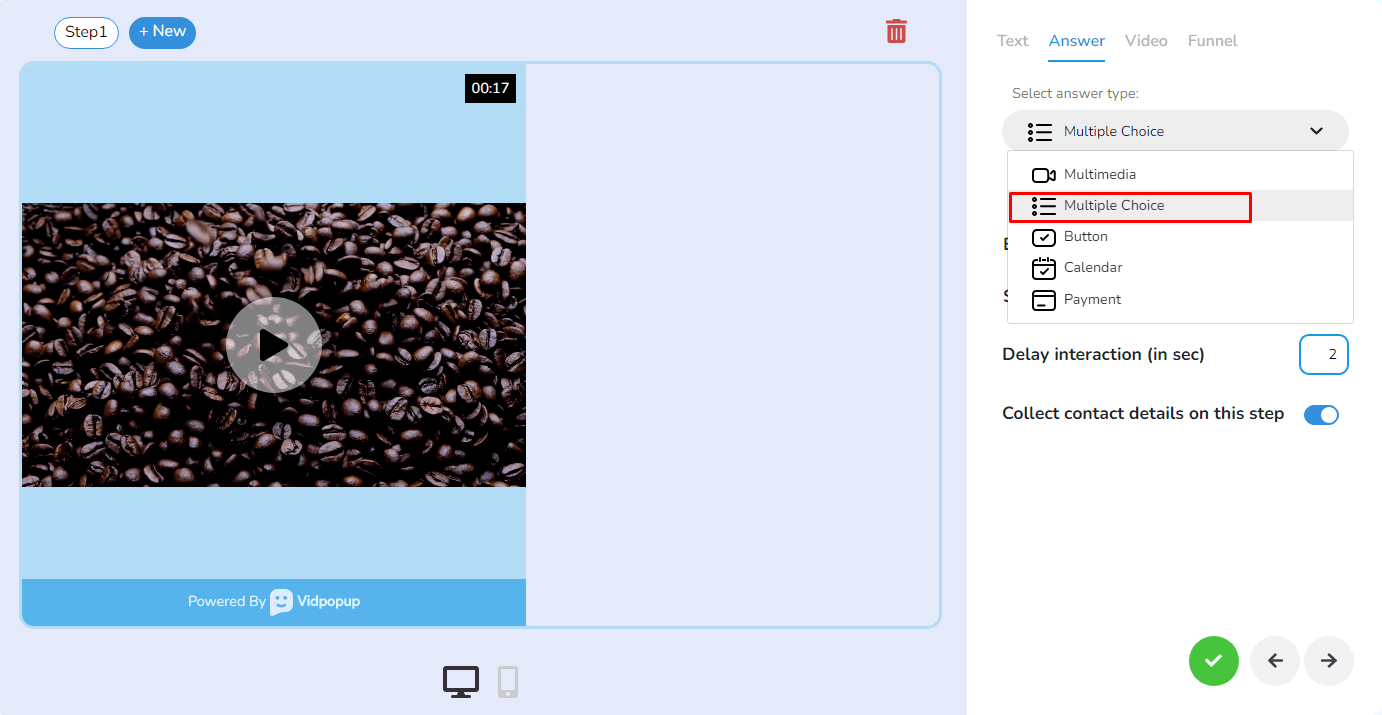
2- To add the multiple choices, click on Add Choice button
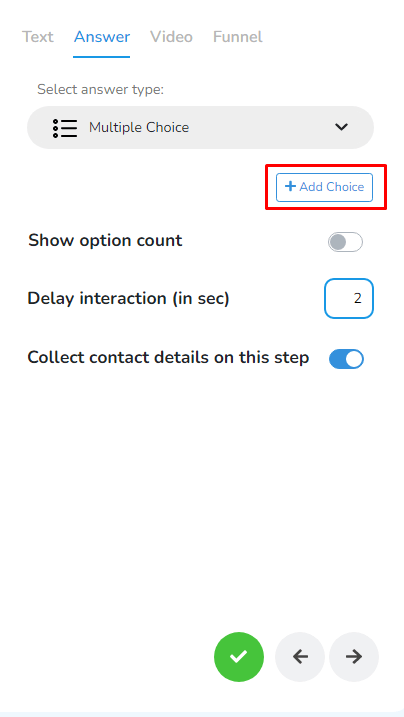
3- You can only add up to 3 choices per Vidpop.
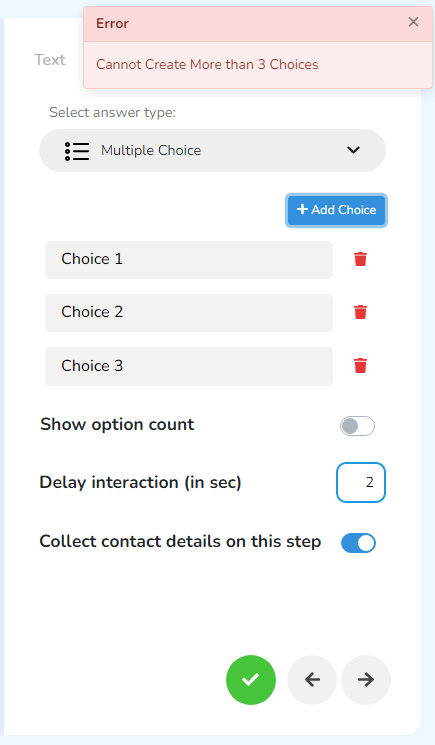
4- To change a choice's content, simply double-click on it and change the content.
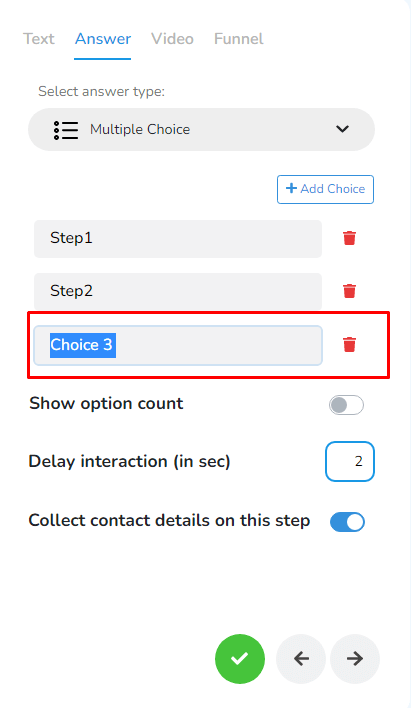
5- Show Option Count: You can enable this option to avail sentence "Choose 1 of 3 options"
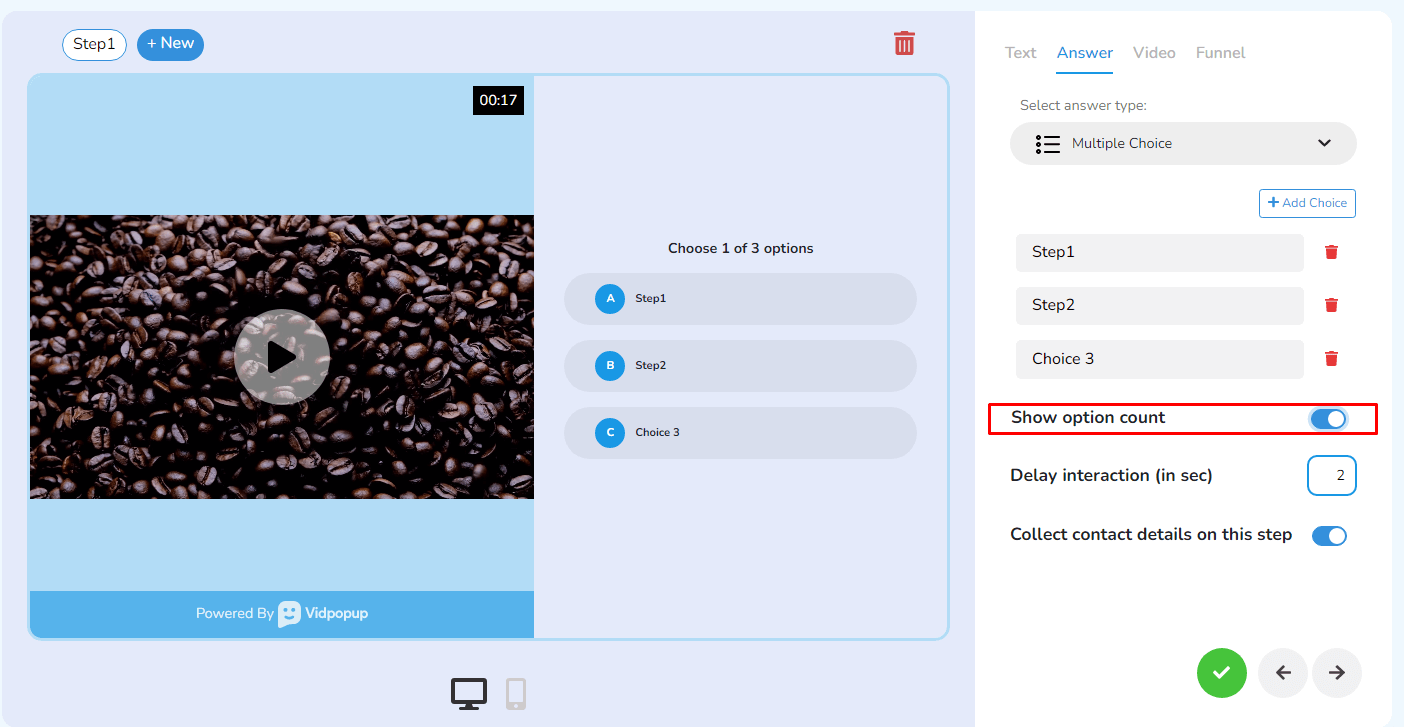
6- Delay Interaction: this allows you to control the time in which the answer type will be displayed.
In this case, after 2 sec, the multiple-choice answer type will be displayed in the vidpop.
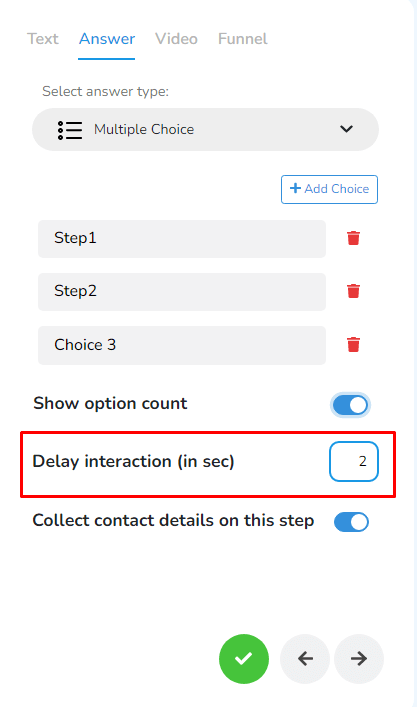
7- Collect Contact Details: You can collect the contact details of people who replied to your Vidpop. You can either activate or deactivate it based on your preference.
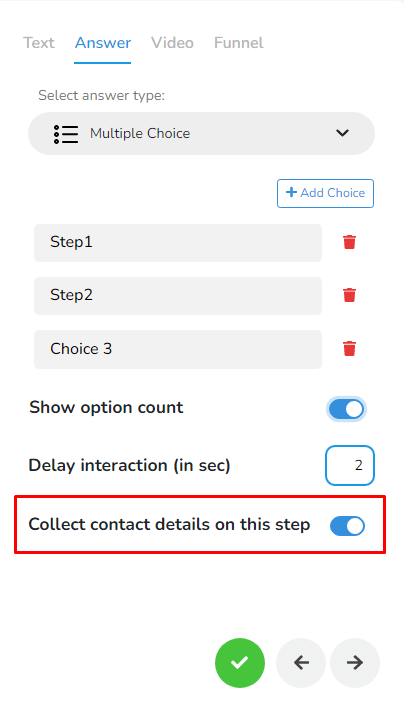
Create your Vidpops
Still No Luck ? We can help you
Create a ticket, we’ll get back to you as soon as possible.
Submit a Ticket