Create Vidpopup Funnel with Multimedia
Create Vidpopup Funnel with Multimedia
Posted on : 19 Mar, 2022 | Last Update - 3 years ago
Vidpopup offers different answer types to choose from and one of them is: Multimedia
1- Click on Answer button
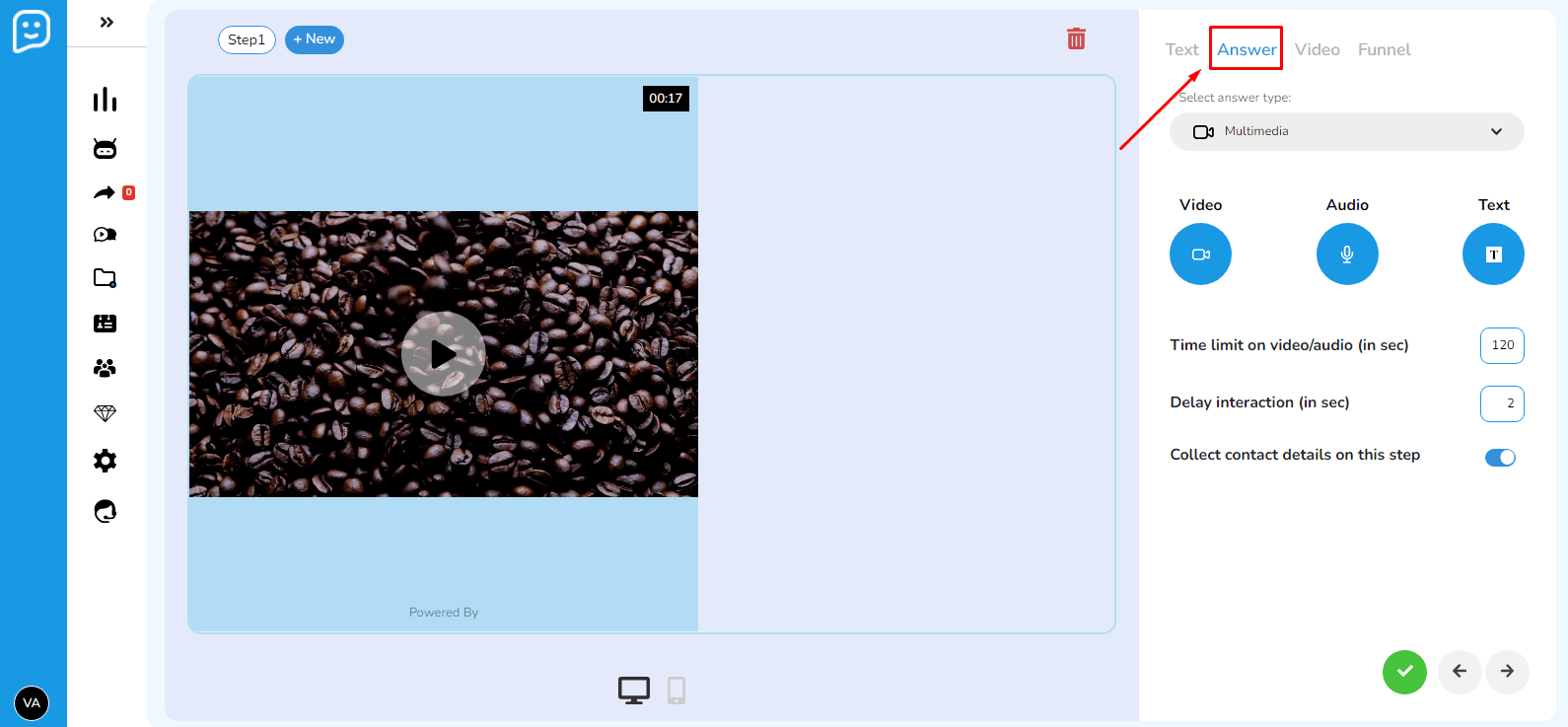
2- You can see the three Multimedia options you can add to your Vidpop > Click on the ones you would like to have on your video
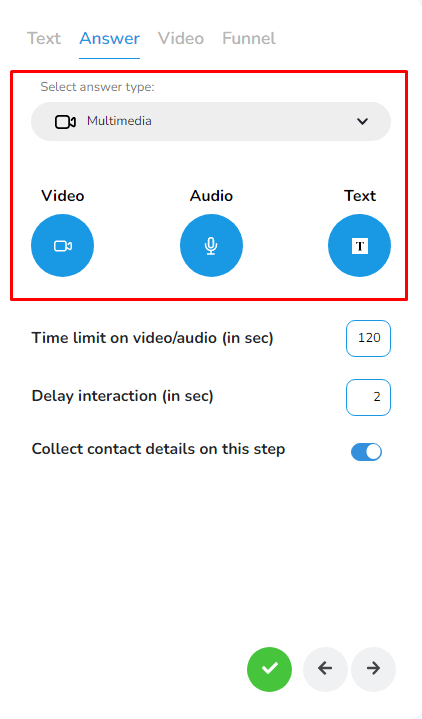
3- In case you would like to remove one option, simply click on it. As you can see in the following screenshot, we removed Audio as an Answer option from this vidpop.

4- The Time limit option is related to replies using either video or audio.

You can control the time in which people can send you videos or audio, so for example, if you want people to send you a 1 min video /audio reply, you can just change the time to 60 sec.
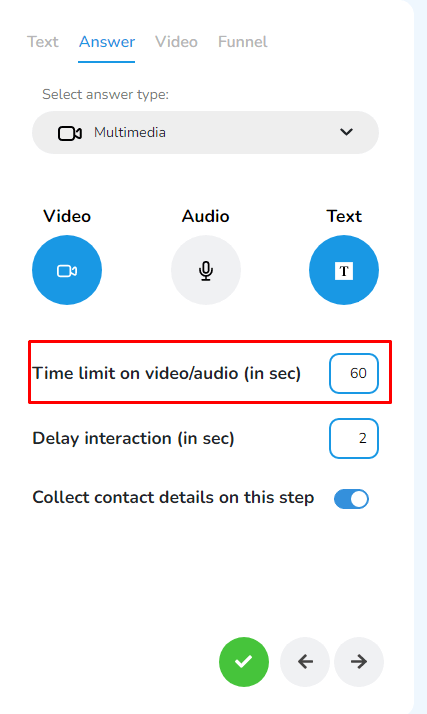
5- Delay interaction allows you to control the time in which the answer type will be displayed.
In this case, after 2 sec, the three answer types: video/audio/text options will be displayed in the vidpop.
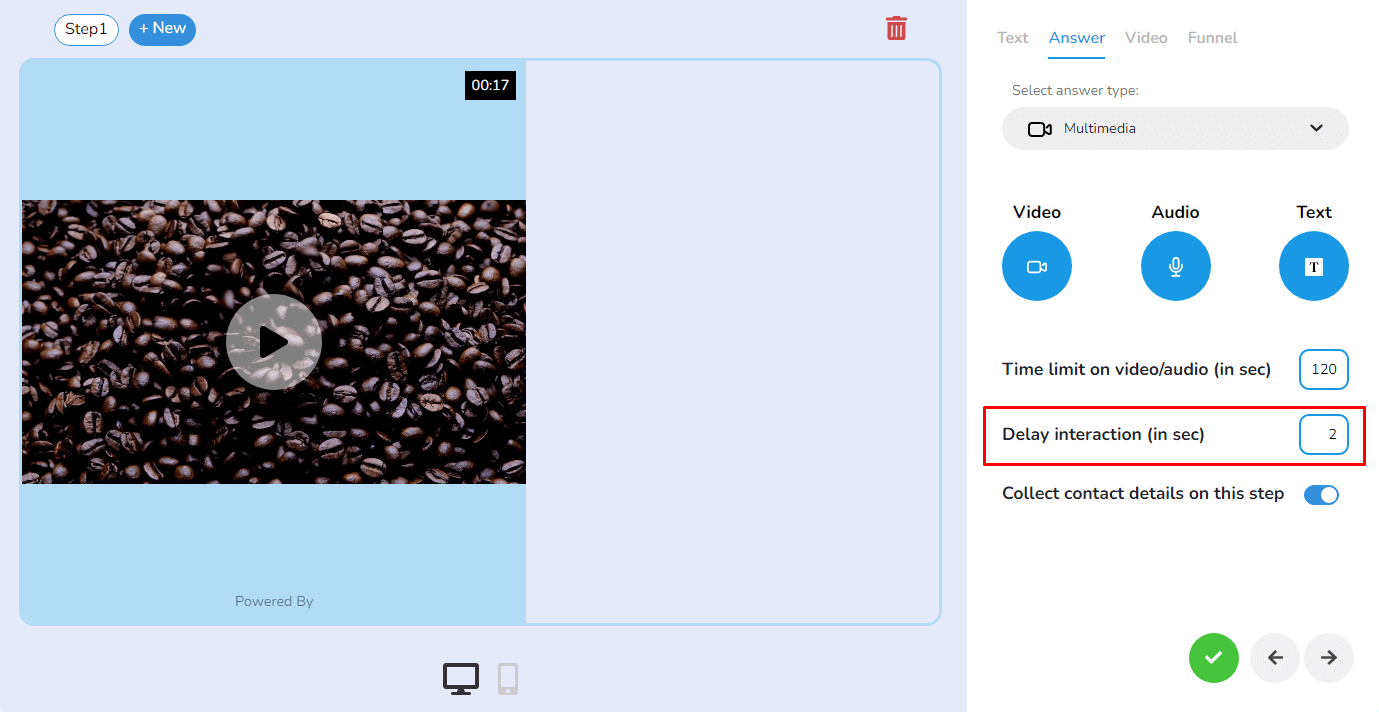
6- In this step you will be able to Collect Contact Details of people who replied to your Vidpop. You can either activate or deactivate it based on your preference.
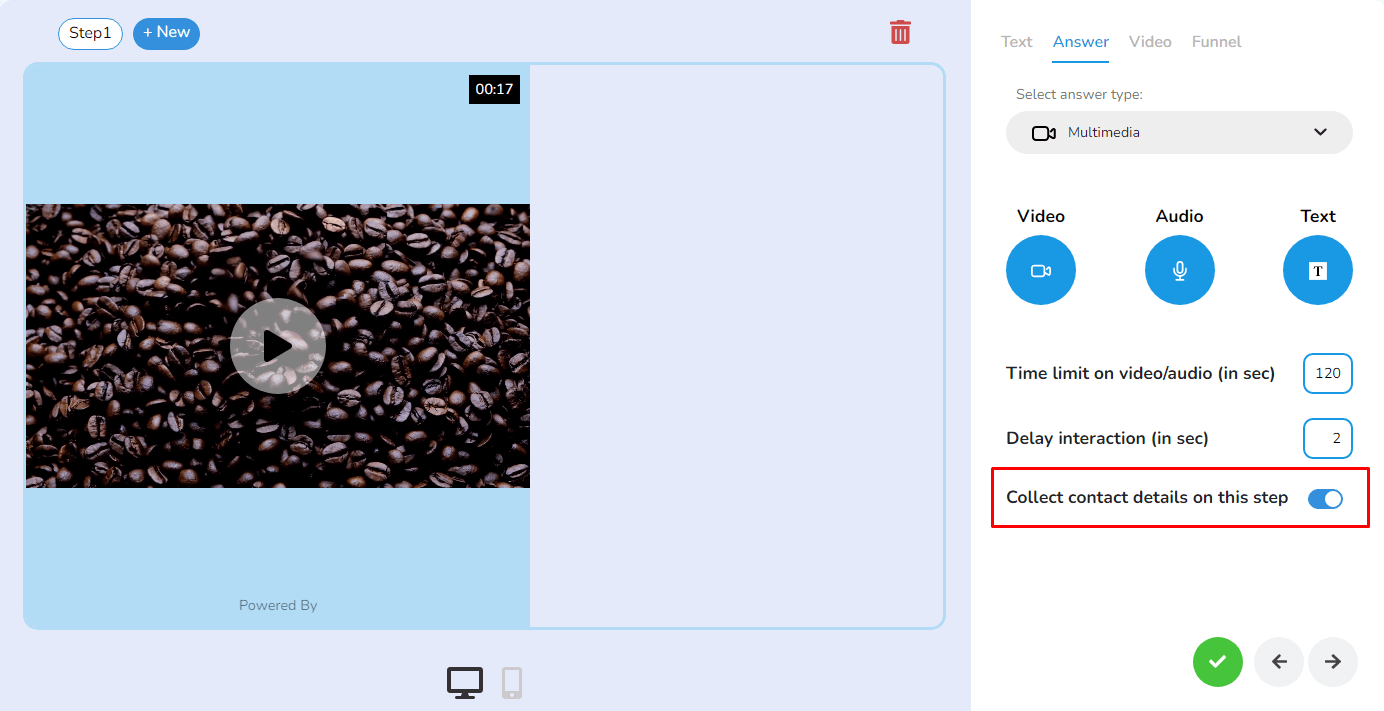
Important: Make sure you SAVE this step by clicking on the green save button.
Create your Vidpops
Still No Luck ? We can help you
Create a ticket, we’ll get back to you as soon as possible.
Submit a Ticket