Create your Own Branding
Create your Own Branding
Posted on : 26 Mar, 2022 | Last Update - 3 years ago
You can add your own branding to Vidpopup to fully customize your experience with Vidpopup.
This feature is only available for Pro plan users + Appsumo Tier 2 and Tier3 licenses.
1- Click on Settings in the left bar > Then click on Branding
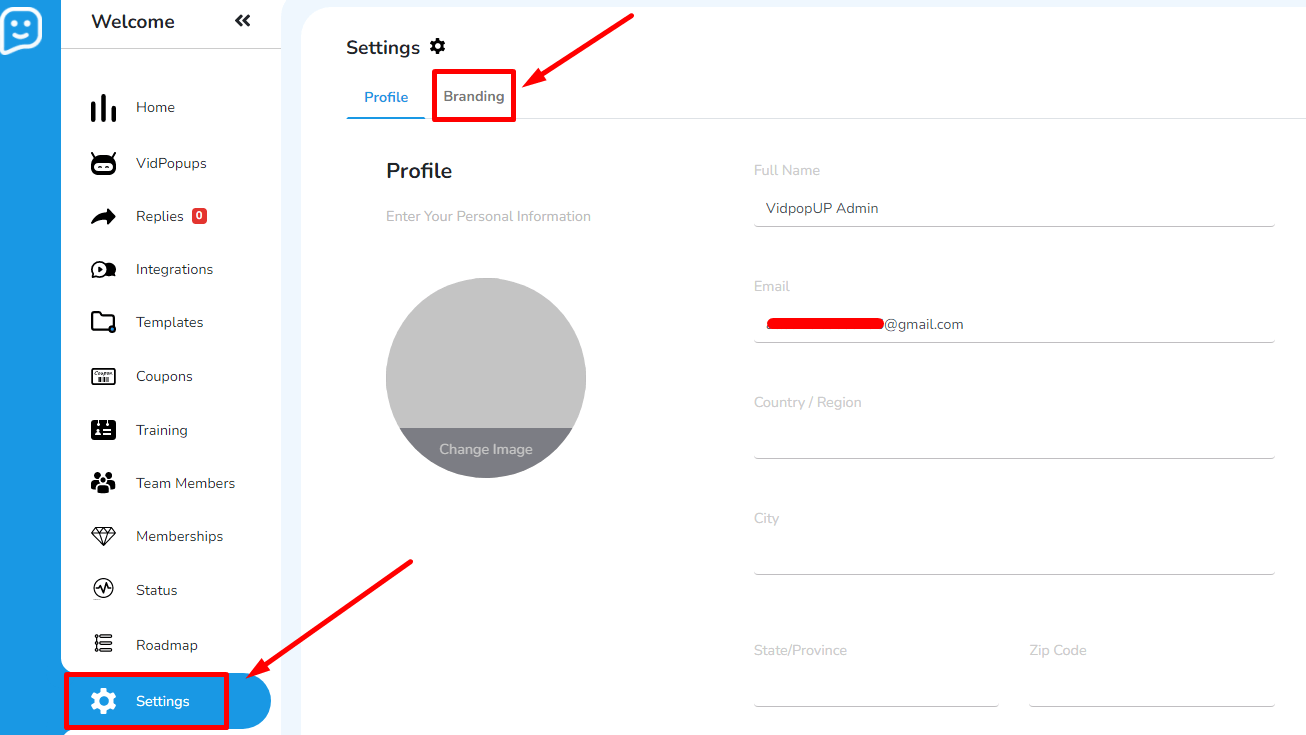
2- Click on Add Brand to add a new branding for your projects.
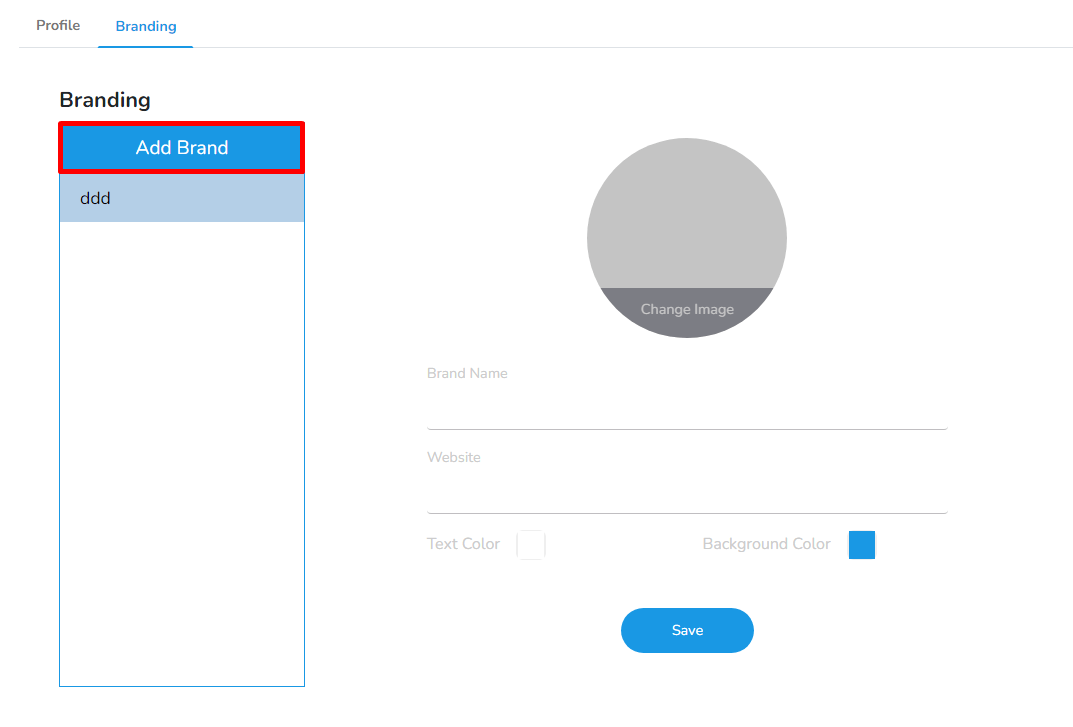
3- You can then customize the options based on your own brand: Add Image/Logo > Add a Brand Name > Add your Website > Choose your Text and Background colors > Save your work.
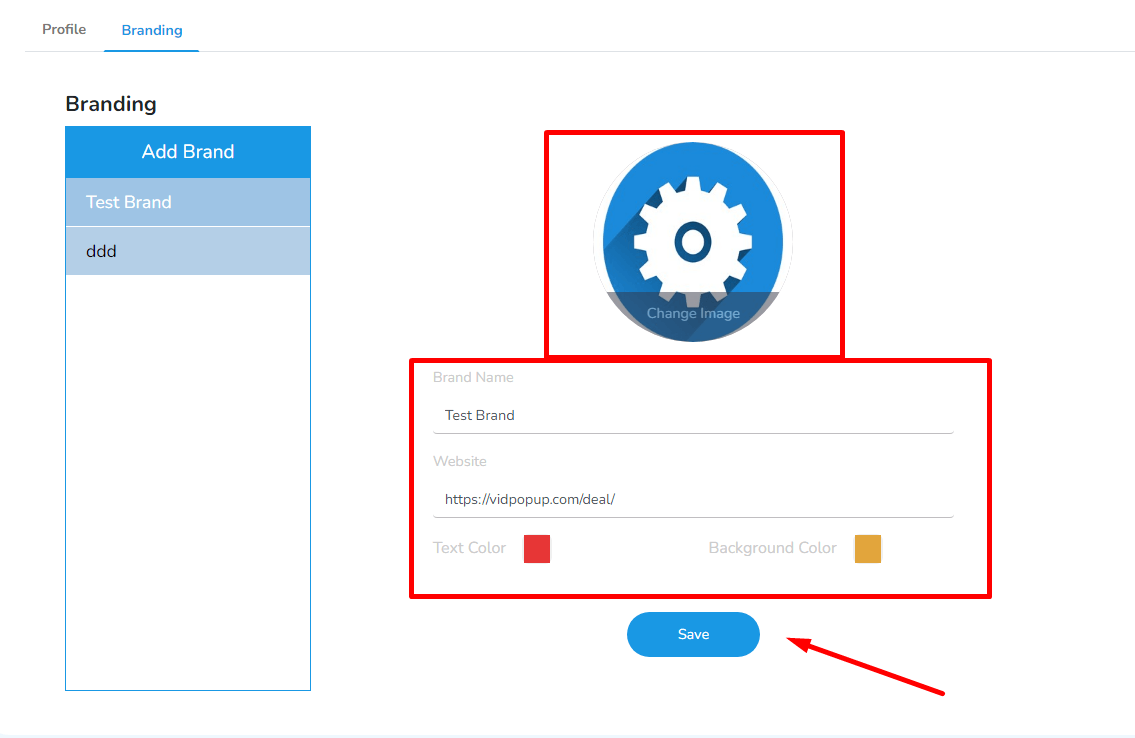
4- Your Brand is now added to your Vidpopup account.

You can also delete it by clicking on the Trach icon
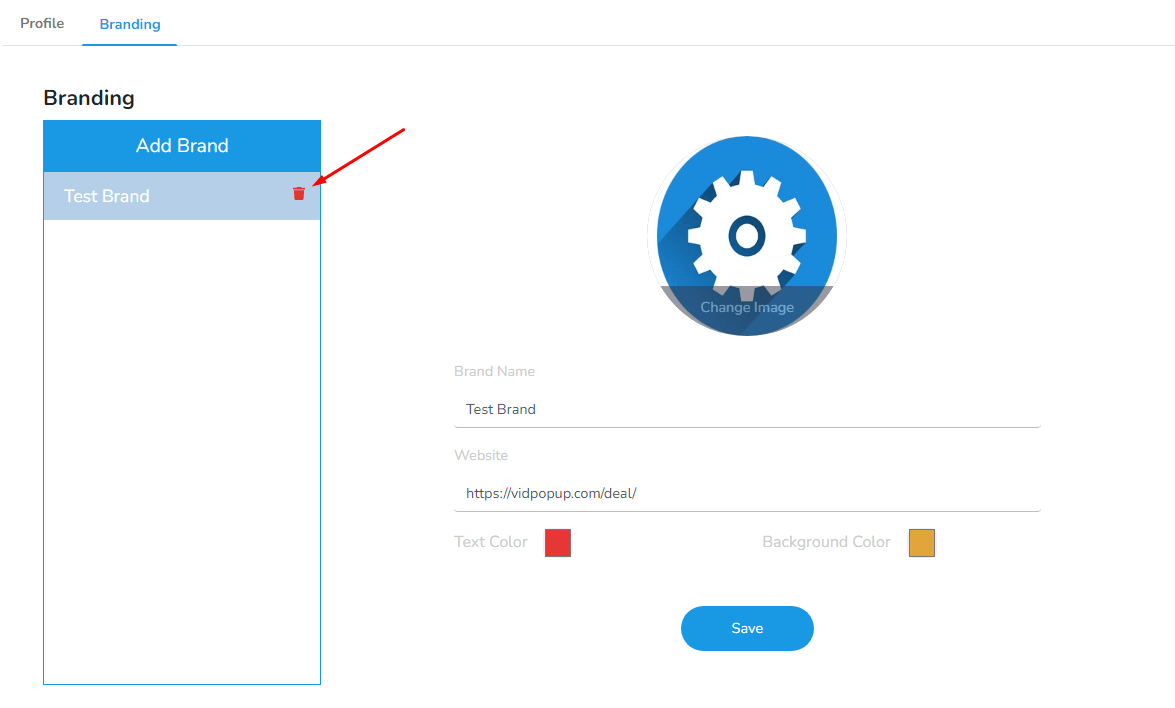
5- You will be able to check it by accessing your Vidpopup settings
Click on Advance > Choose your Branding
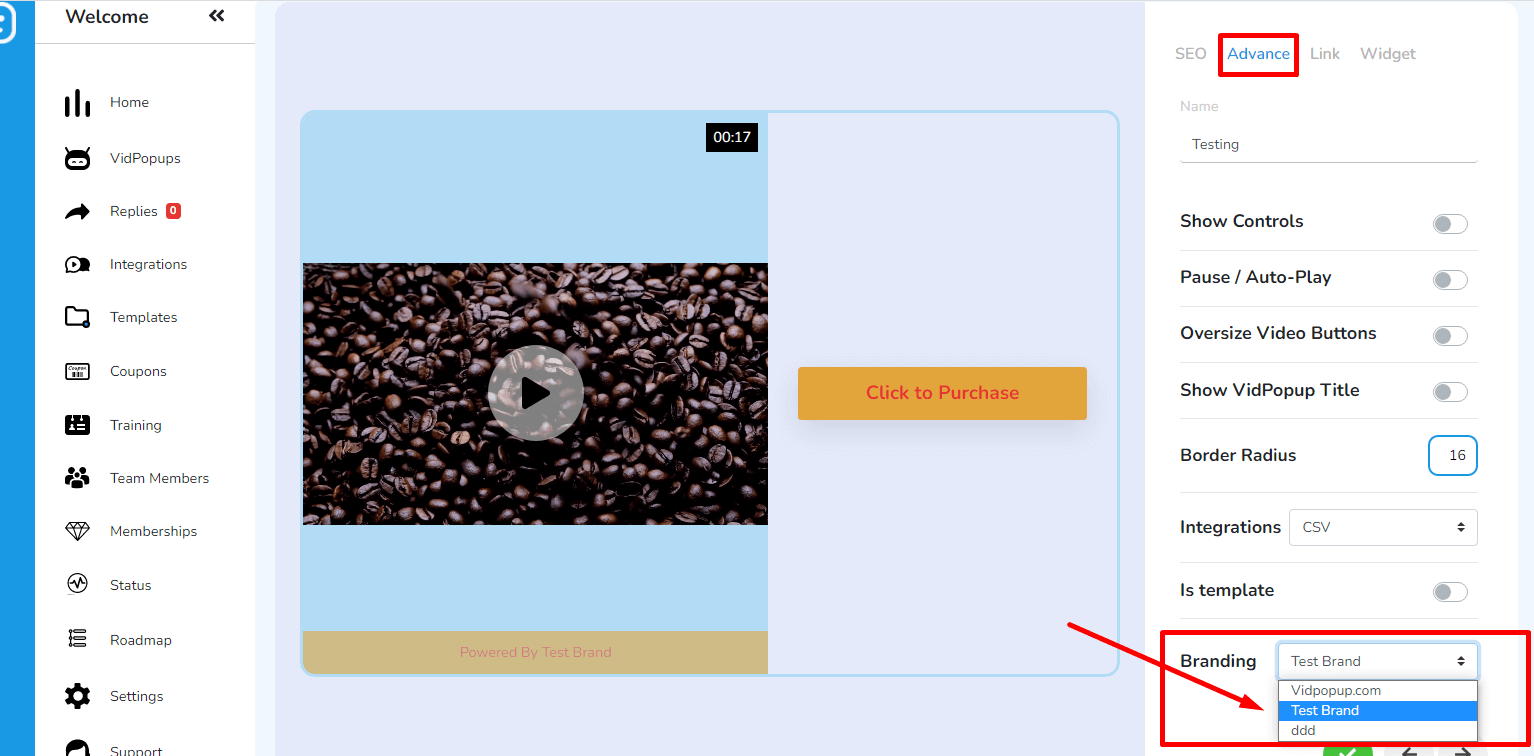
Create your Vidpops
Still No Luck ? We can help you
Create a ticket, we’ll get back to you as soon as possible.
Submit a Ticket