Vidpopup Statistics
Vidpopup Statistics
Posted on : 10 Mar, 2022 | Last Update - 3 years ago
Vidpopup Statistics page helps you check your Vidpop data on daily basis and based on your projects.
This is what the Statistics page looks like. You will be able to check it firsthand once you log in to your Vidpopup account.
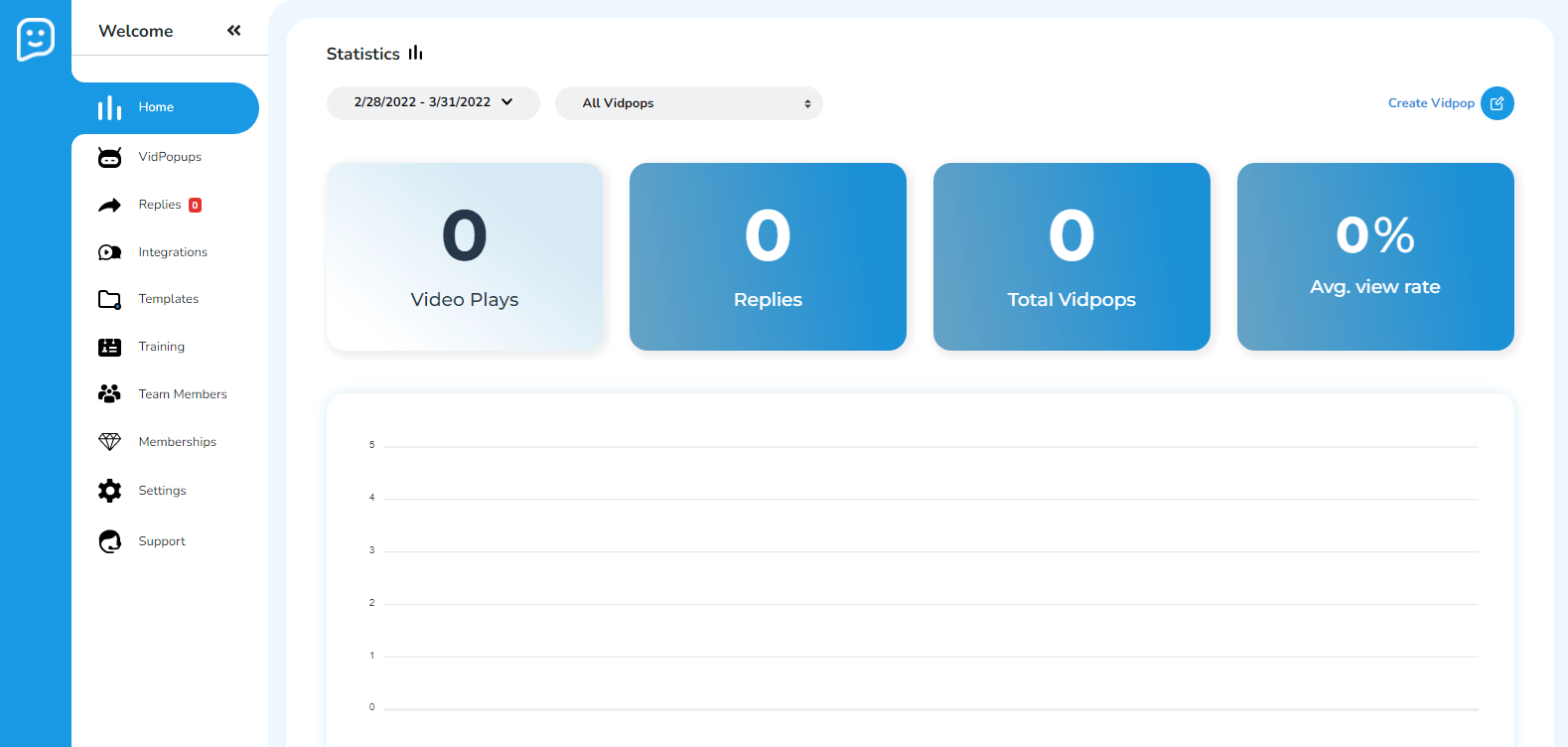
Video Plays: allows you to check how many times your vidpops were viewed
Replies: indicates the number of replies you received.
Total Vidpopus: refers to the total vidpops projects you have
Average View rate: indicates the view time percentage of your vidpops

In case you would like to receive data for specific projects or specify the date, you can click on the date format at the top.

This section allows you to specify which project you would like to get data for.
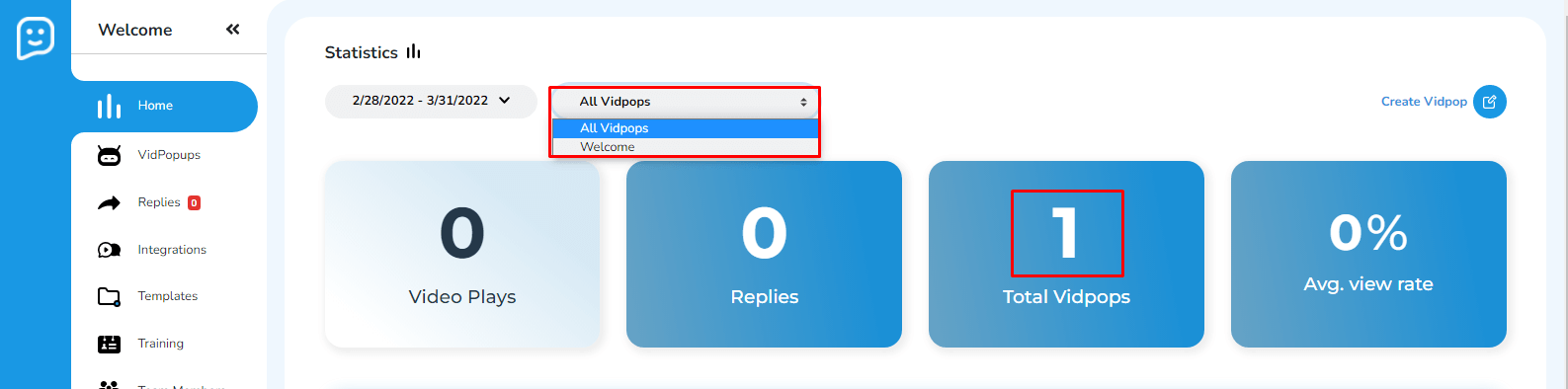
This section shows the statistics in a graph format.

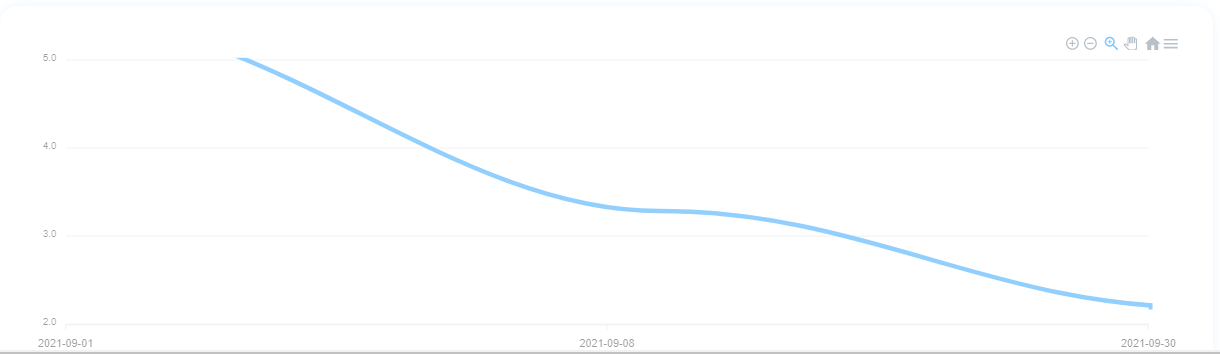
You can also download the graph as SVG, PNG, and CSV
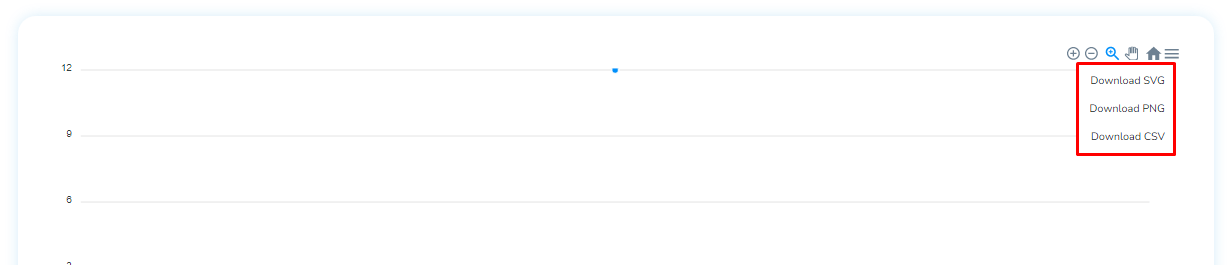
=> This is what the Vidpopup Statistics page looks like for a project called: Welcome.
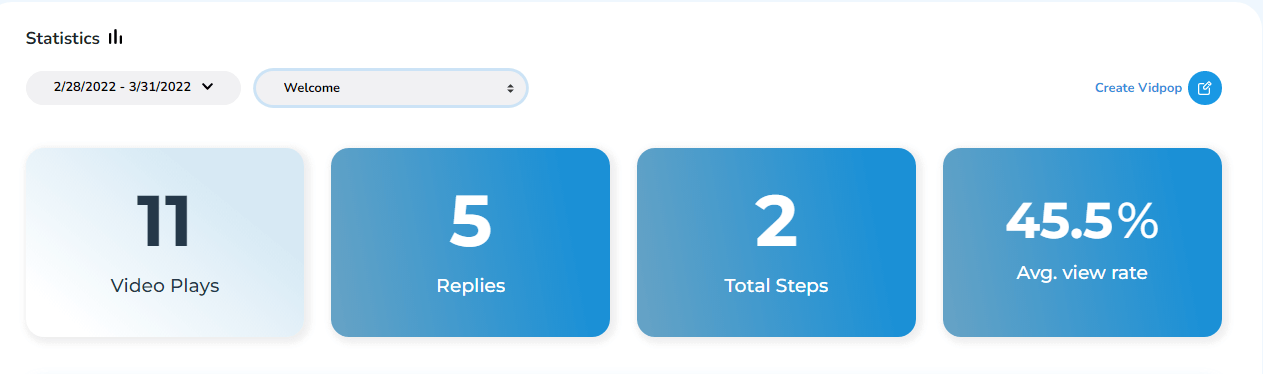
Create your Vidpops
Still No Luck ? We can help you
Create a ticket, we’ll get back to you as soon as possible.
Submit a Ticket