Add New Vidpopup Funnel
Add New Vidpopup Funnel
Posted on : 22 Mar, 2022 | Last Update - 3 years ago
The Funnel option allows you to create your own funnel based on your vidpops.
If you have more Vidpops created you will be able to select which one should appear after the other.
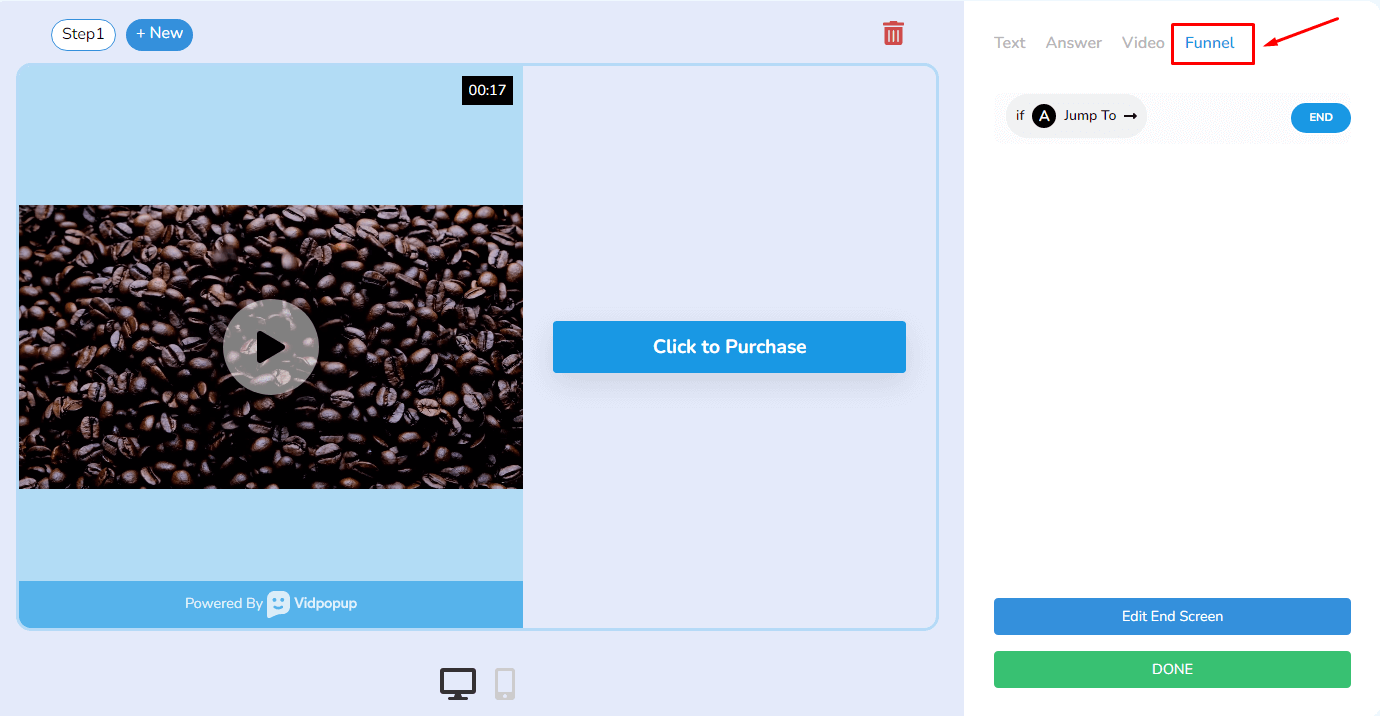
In case you want to create one Vidpop, you can keep the only step you have already created and add the END page as your funnel.
If you want to create multiple Vidpops and then create your funnel, you can add a new vidpop by clicking on the New button.
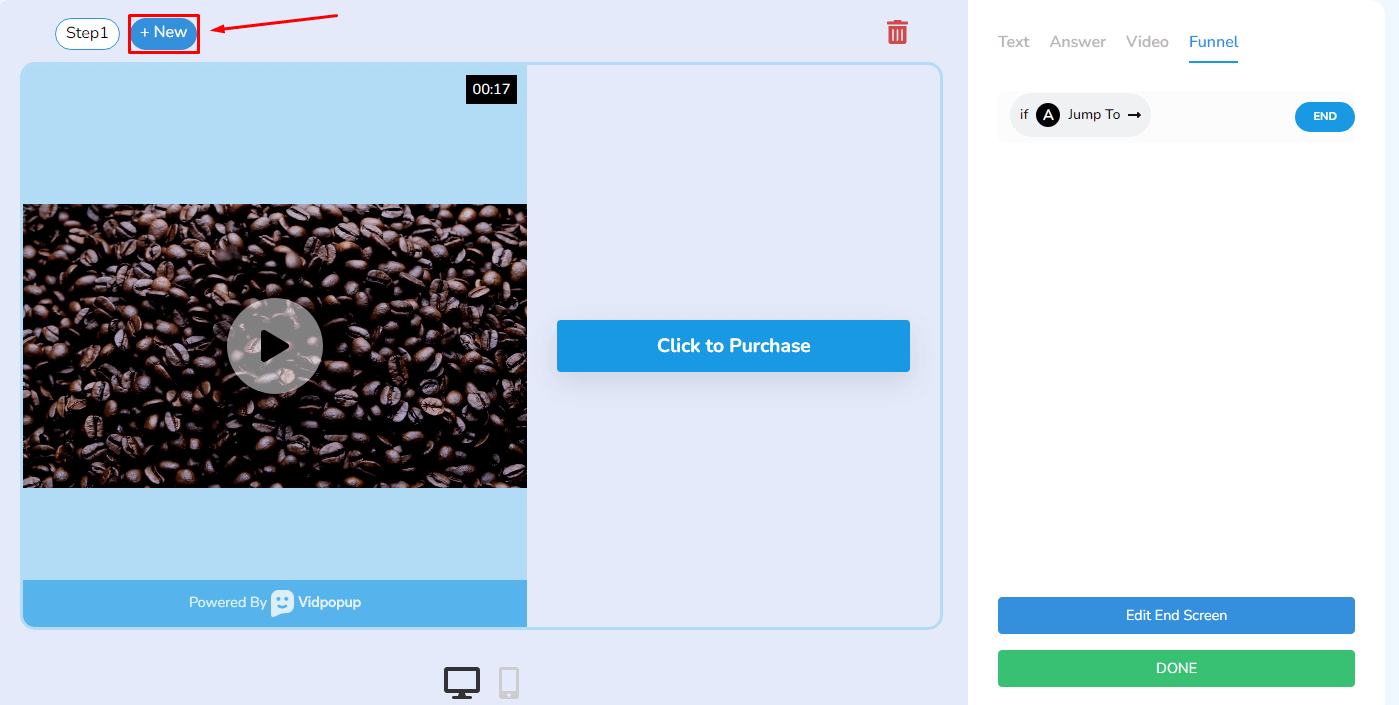
Once you complete creating your second Vidpop> Click on Funnel > Click on " If A jump to" Tab

You will be able to see all your Vidpops created. You can then select which one should come after your first Vidpop.
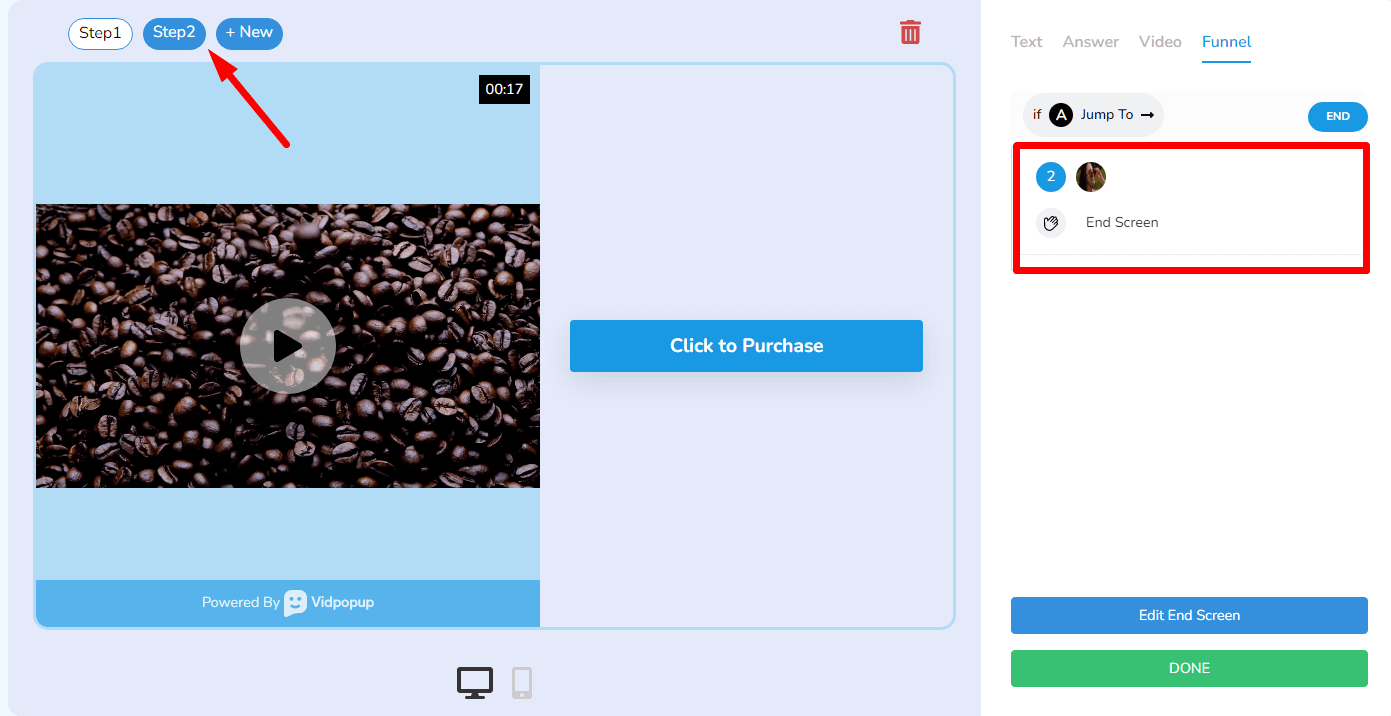
In case you want to have the End page as your next Vidpop, you can simply click on the End Screen button.
You can also edit its content by clicking on Edit End Screen.
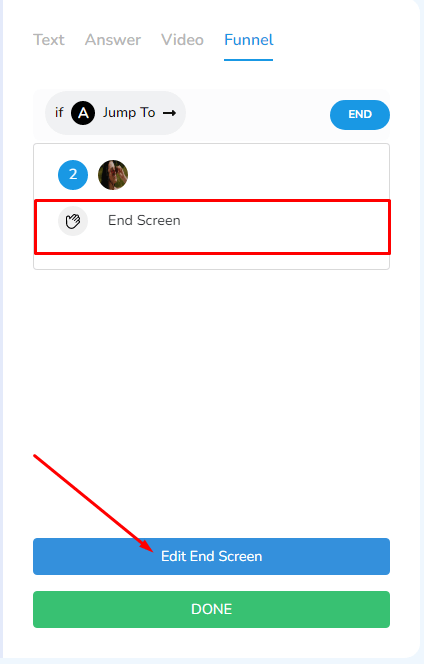
Create your Vidpops
Still No Luck ? We can help you
Create a ticket, we’ll get back to you as soon as possible.
Submit a Ticket