How to Check Statistics For a Particular Vidpopup
How to Check Statistics For a Particular Vidpopup
Posted on : 14 Mar, 2022 | Last Update - 3 years ago
In order to check Statistics for a particular project, make sure you click on Home page
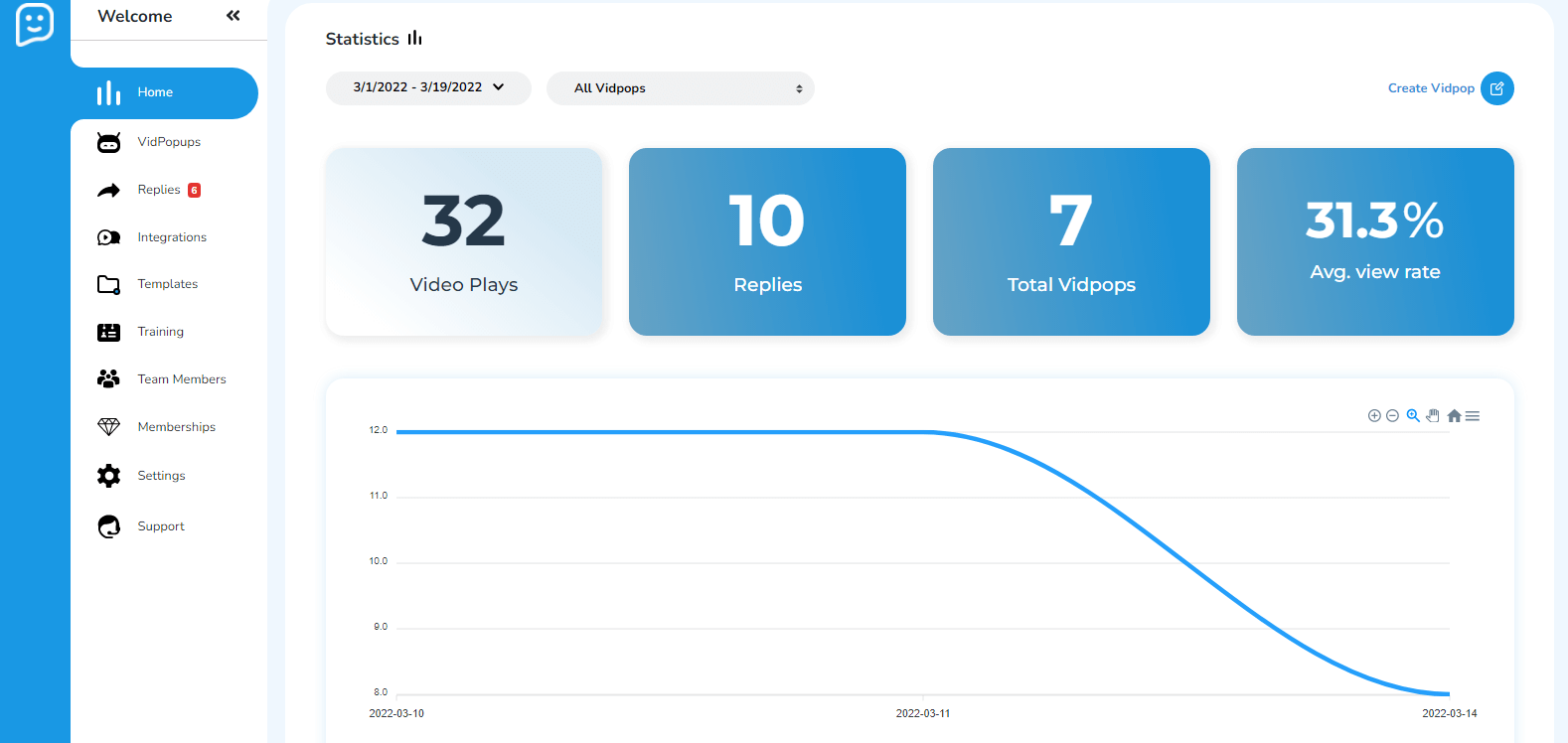
Click on All Vidpops > You will be able to see all your vidpops, select the project you would like to check
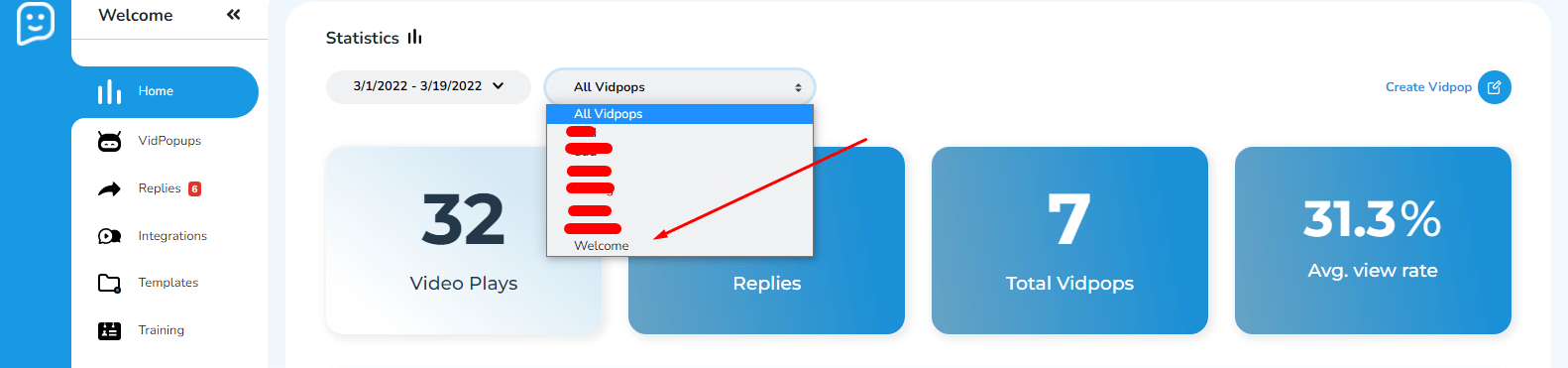
You can also choose a specific period in which you want to check how your project performed.
To do so, click on the date option > specify which year, month, and then choose your date

As you can see, Statistics data have changed depending on the project and time.
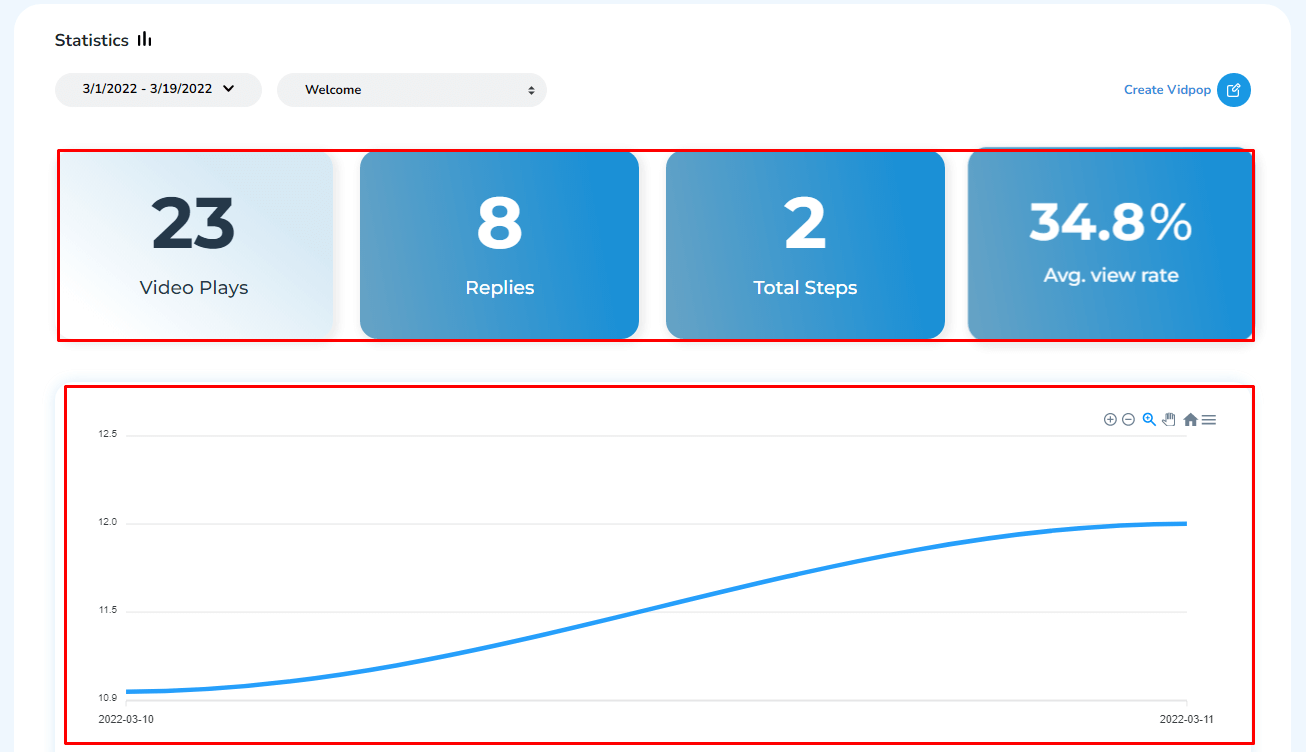
You can also select between Video Plays and Replies to check their graphs.
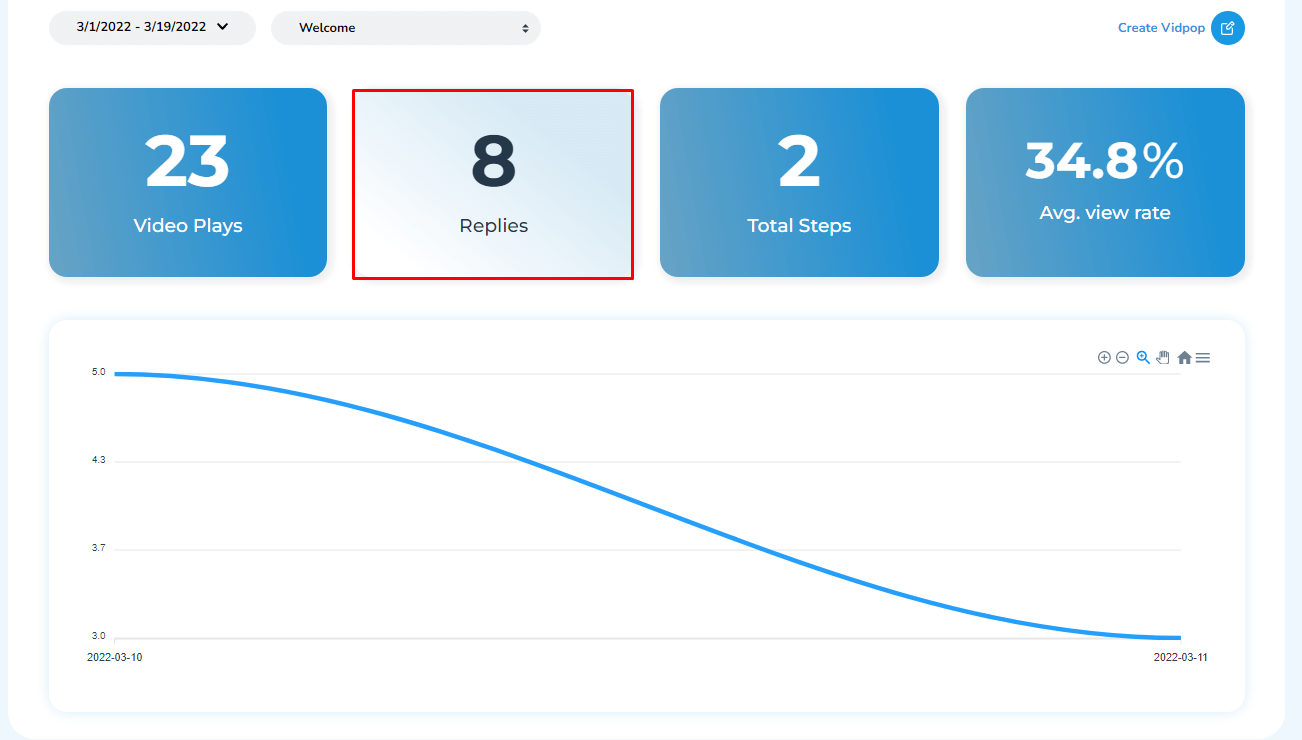
Create your Vidpops
Still No Luck ? We can help you
Create a ticket, we’ll get back to you as soon as possible.
Submit a Ticket