How To Record A Screen
How To Record A Screen
Posted on : 14 Mar, 2022 | Last Update - 3 years ago
1- To record your screen, make sure to click on Record Screen button
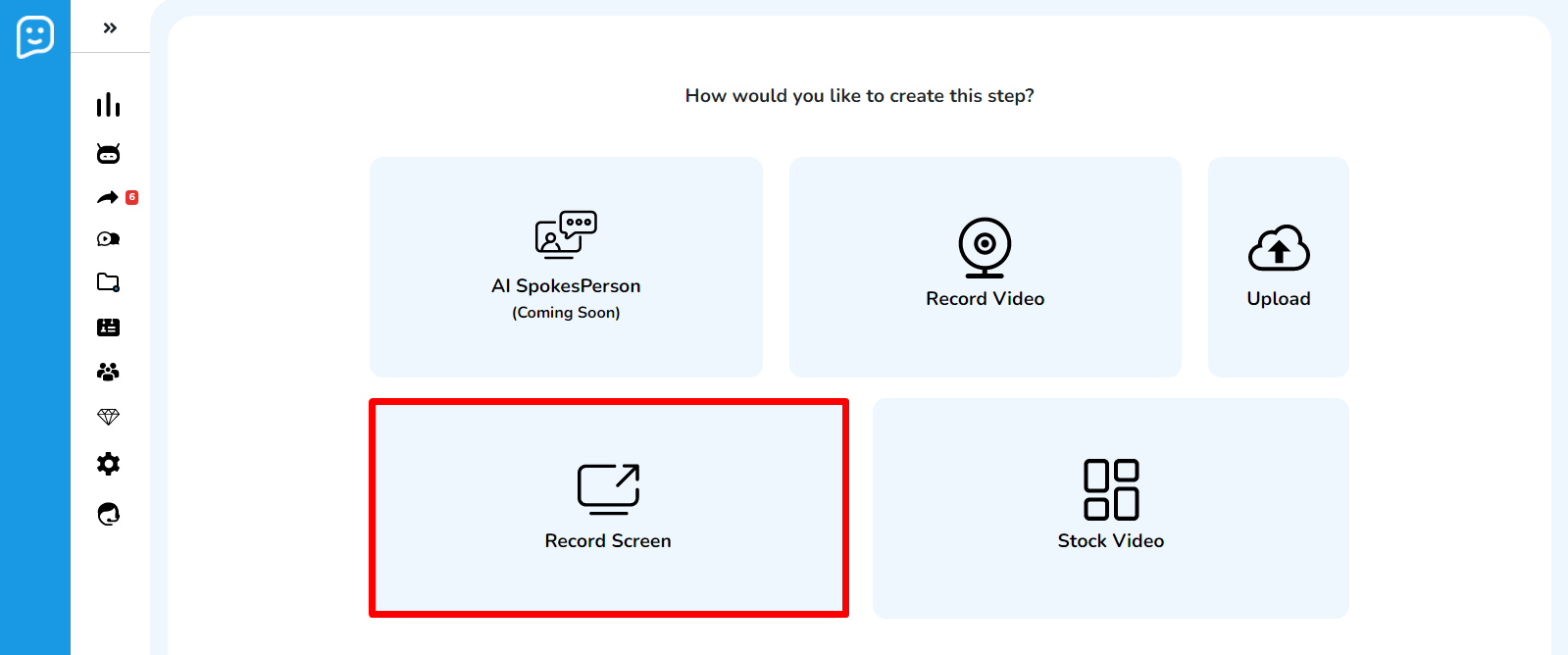
2- A pop window will appear so you can choose your screen.
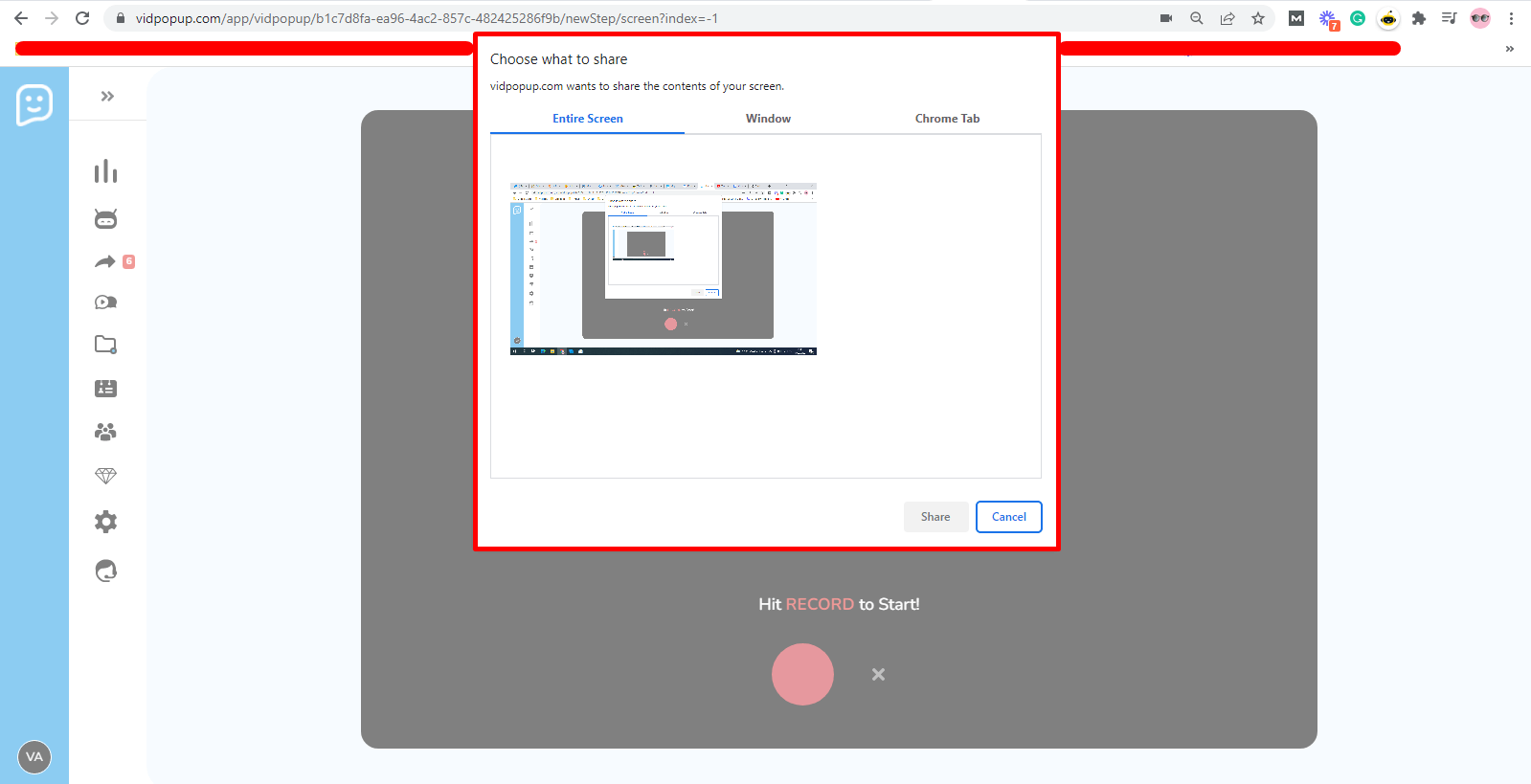
- Make sure to choose either an entire screen, a specific window or a Chrome tab.
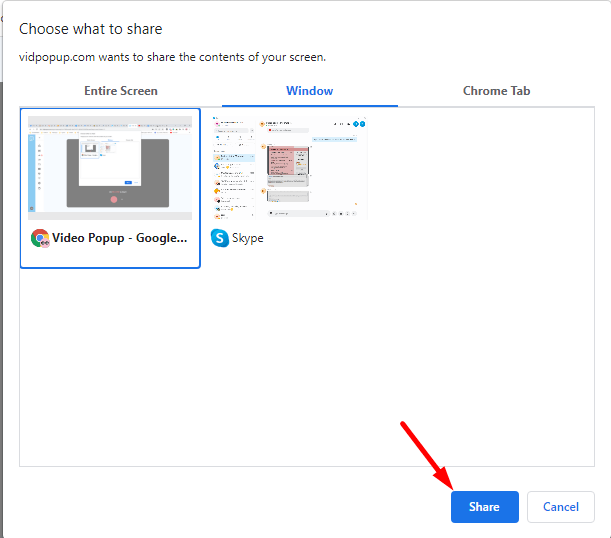
3- Click on the Red button to record

4- Once you're done recording, make sure you click on the button again
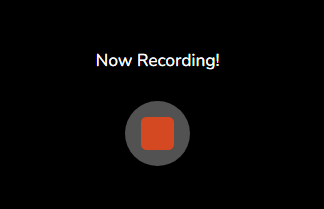
5- Click Yes to move to the next step

(The following steps are covered on other Knowledge base articles, make sure you check them)
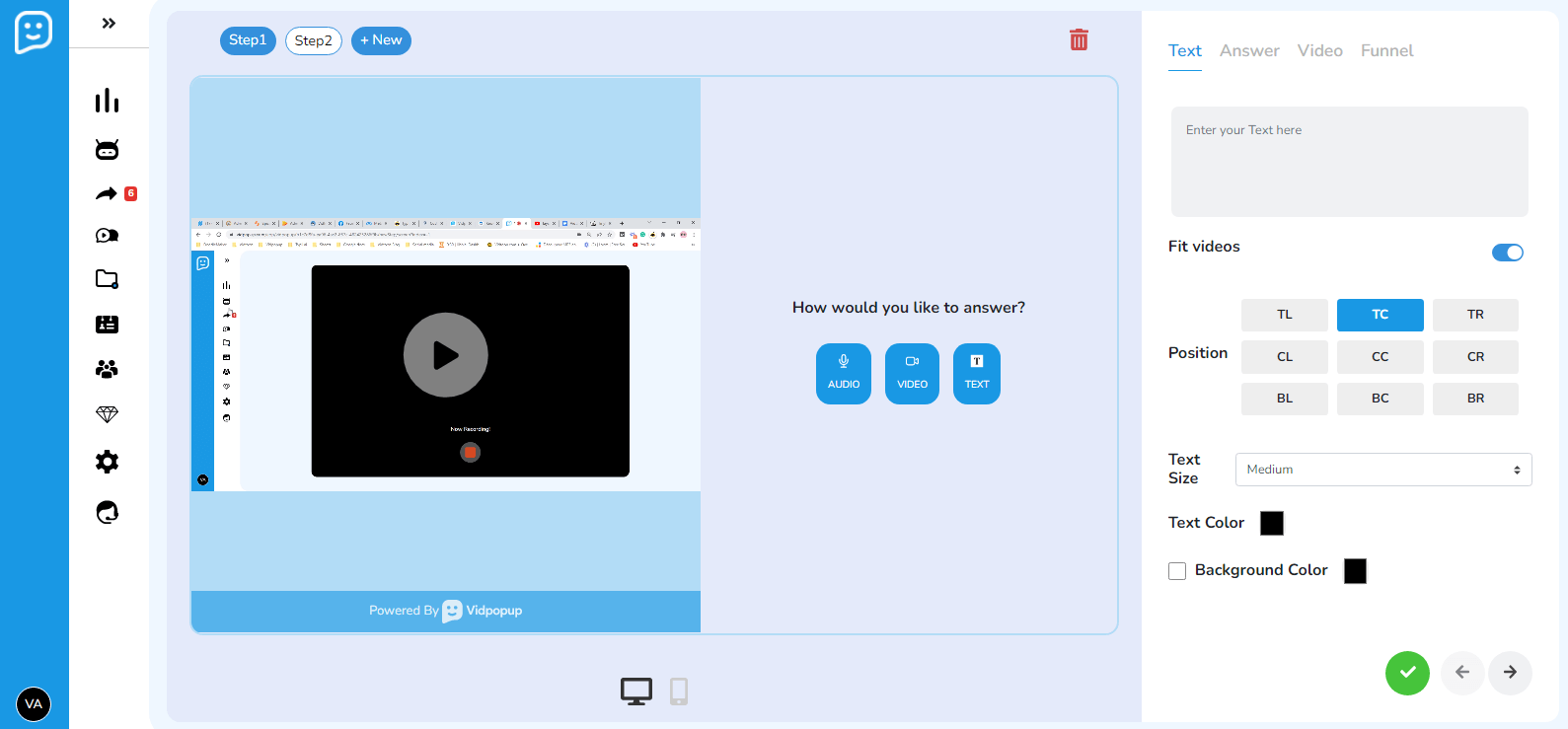
Create your Vidpops
Still No Luck ? We can help you
Create a ticket, we’ll get back to you as soon as possible.
Submit a Ticket